Proper F***ed
73 posts • Page 3 of 4 • 1, 2, 3, 4
Re: Proper F***ed
Found out the new problem with my new mobo... My old ram is incompatible with it... so now I need to get new ram...
Which sucks because I am broke now, after spending all my money on these new parts...
Which sucks because I am broke now, after spending all my money on these new parts...
LOOK! It says gullible on the ceiling!!!
-
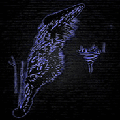
MeanderingBeing - Senior Resident
- Posts: 631
- Joined: 28 Sep 2008 07:03
- Location: The Road.... AGAIN....
Re: Proper F***ed
Alright, so I got my computer up and running, currently with XP 32bit to hold me over until I can afford 7. I am having one problem though. While playing games, my video card starts making this really high pitched whining sound that hurts my ears every 2 minutes or so, and it lasts about 30 seconds. While my video card is doing this, my framerate drops from a solid 60fps to 2-10 fps. I've never had this happen before, what is going on?
LOOK! It says gullible on the ceiling!!!
-
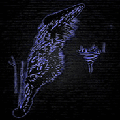
MeanderingBeing - Senior Resident
- Posts: 631
- Joined: 28 Sep 2008 07:03
- Location: The Road.... AGAIN....
Re: Proper F***ed
Make sure your connected well. Sometimes its caused by a bad capacitor on the card (possibly caused by shipping damage). I hope
its not that cause an RMA takes a couple of weeks. Grump or Ket can maybe give you some other reasons for that.
Good Luck.
its not that cause an RMA takes a couple of weeks. Grump or Ket can maybe give you some other reasons for that.
Good Luck.
"Let the Zone take me if I am"
-
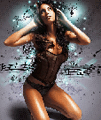
audioave10 - Senior Resident
- Posts: 1154
- Joined: 14 Sep 2008 01:30
- Location: USA
Re: Proper F***ed
My first thought is that it sounds like the fan. If the fan is not working right, you could get overheating and loss of fps. Pull the side off the case and when it makes the noise, look at the fan.
-
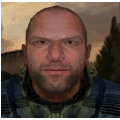
Grump642 - Senior Resident
- Posts: 501
- Joined: 20 Dec 2008 05:07
- Location: Mississippi, USA
Re: Proper F***ed
Well I used to have sound problems with my comptuer but that was just from overheating and a wire in the way of a fan. Never had anything like this though.
-

Balious - Senior Resident
- Posts: 894
- Joined: 14 Sep 2008 19:41
- Location: England, Birmingham
Re: Proper F***ed
Fan it is indeed. What do I do to fix it? Or should I just deal with it until I got the cash for a new card?
Also, the 220mm fan on my case went out... Contacted the company... got no reply still after 1.5 weeks, finally filed an RMA, and they want me to gut my computer and send the ENTIRE case back to them, not just the broken component... stupid and inefficient... Not even the panel it is on, they want the entire friggin' case. Am I the only one who thinks this is retarded?
In any case, I'm saying screw it and just bought a new 220mm fan to replace it...
Wow, I am just having horrible luck with this computer in the past 2 months
So what should I do with the video card?
Also, the 220mm fan on my case went out... Contacted the company... got no reply still after 1.5 weeks, finally filed an RMA, and they want me to gut my computer and send the ENTIRE case back to them, not just the broken component... stupid and inefficient... Not even the panel it is on, they want the entire friggin' case. Am I the only one who thinks this is retarded?
In any case, I'm saying screw it and just bought a new 220mm fan to replace it...
Wow, I am just having horrible luck with this computer in the past 2 months

So what should I do with the video card?
LOOK! It says gullible on the ceiling!!!
-
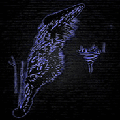
MeanderingBeing - Senior Resident
- Posts: 631
- Joined: 28 Sep 2008 07:03
- Location: The Road.... AGAIN....
Re: Proper F***ed
What gfx card do you have now? I would replace it (the fan) before the thing goes out and fries your whole card. After-market HS+F are not that expensive. Check NewEgg.
-
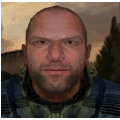
Grump642 - Senior Resident
- Posts: 501
- Joined: 20 Dec 2008 05:07
- Location: Mississippi, USA
Re: Proper F***ed
ATI Radeon HD 4650
EDIT: The cooling unit on the GPU looks like this thing here:
http://www.newegg.com/Product/Product.a ... -_-Product
But honestly, in retrospect, it does not seem to be enough... what should I do?
And I REALLY don't like the idea of taking the fan off of my GPU.. I mean, sure, after I buy a new card, that'll be no prob... but considering it is my only one and that I do not know how to remove it or even mount a new one, I really don't want to mess with it TOO much, you know?
EDIT AGAIN: Hey, remember that 220mm fan I was talking about, I just thought of something:
Its got a 2 pin controller knob for it, but the knob doesn't seem to do anything to the fan. It also draws power from a 4pin power connector.... My mobo chasis fan plug is 3 pin: Ground, 12v, and Rotation... is there any way I can get an extension for my 2 pin connector wire and pulg it into my mobo?
Yet ANOTHER edit: Hey, I was wrong about the GPU fan.. its working, but its bearings are rubbing a little... I found out what is REALLY making that high pitched whine and killing my frame-rate... My 500gb Hard Drive...
So what's the problem with my drive, and can it be fixed, or am I forced to buy yet another component for my computer?
Oh, and I pulled out an old frequency tuner... the thing squeels at 18 kHz! No wonder it hurts my ears so much! Thats damn near the border of human hearing!
EDIT: The cooling unit on the GPU looks like this thing here:
http://www.newegg.com/Product/Product.a ... -_-Product
But honestly, in retrospect, it does not seem to be enough... what should I do?
And I REALLY don't like the idea of taking the fan off of my GPU.. I mean, sure, after I buy a new card, that'll be no prob... but considering it is my only one and that I do not know how to remove it or even mount a new one, I really don't want to mess with it TOO much, you know?
EDIT AGAIN: Hey, remember that 220mm fan I was talking about, I just thought of something:
Its got a 2 pin controller knob for it, but the knob doesn't seem to do anything to the fan. It also draws power from a 4pin power connector.... My mobo chasis fan plug is 3 pin: Ground, 12v, and Rotation... is there any way I can get an extension for my 2 pin connector wire and pulg it into my mobo?
Yet ANOTHER edit: Hey, I was wrong about the GPU fan.. its working, but its bearings are rubbing a little... I found out what is REALLY making that high pitched whine and killing my frame-rate... My 500gb Hard Drive...
So what's the problem with my drive, and can it be fixed, or am I forced to buy yet another component for my computer?
Oh, and I pulled out an old frequency tuner... the thing squeels at 18 kHz! No wonder it hurts my ears so much! Thats damn near the border of human hearing!
LOOK! It says gullible on the ceiling!!!
-
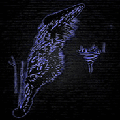
MeanderingBeing - Senior Resident
- Posts: 631
- Joined: 28 Sep 2008 07:03
- Location: The Road.... AGAIN....
Re: Proper F***ed
If your HDD is making noises like that, I hope you have it backed up! Good sign it is dying. Changing HS+F on a GFX card is just as easy as doing so on a CPU.
-
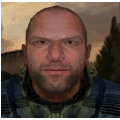
Grump642 - Senior Resident
- Posts: 501
- Joined: 20 Dec 2008 05:07
- Location: Mississippi, USA
Re: Proper F***ed
Well, I don't have everything backed up... how would I do so? Just buy another HDD and copy everything over, or is there a faster way to do things? What should I do in this circumstance?
Oh, and as a side note... The current SNAFU HDD is Western Digital... I should have expected it to go out sometime, I have already had 8 WD Hard Drives shit the bed within a year of buying them... At least this one lasted a little over 2 years...
So, the lesson in this story is: Don't ship computers using standard federal mail, and don't buy Western Digital hard drives...
Oh, and as a side note... The current SNAFU HDD is Western Digital... I should have expected it to go out sometime, I have already had 8 WD Hard Drives shit the bed within a year of buying them... At least this one lasted a little over 2 years...
So, the lesson in this story is: Don't ship computers using standard federal mail, and don't buy Western Digital hard drives...
LOOK! It says gullible on the ceiling!!!
-
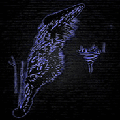
MeanderingBeing - Senior Resident
- Posts: 631
- Joined: 28 Sep 2008 07:03
- Location: The Road.... AGAIN....
Re: Proper F***ed
I only buy WD drives. Never had a problem with them. Having said that, get another HDD and copy over. Macrium Reflect is free and will copy an image to your new drive.
If you look on Newegg for HDDs, you will see a percentage of all HDDs fail. Mostly they will fail in the first 30 days. This is called "burn in period". The highest rated HDD for sale are WD "Black" 640GB w/ 32MB cache.
If you look on Newegg for HDDs, you will see a percentage of all HDDs fail. Mostly they will fail in the first 30 days. This is called "burn in period". The highest rated HDD for sale are WD "Black" 640GB w/ 32MB cache.
-
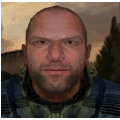
Grump642 - Senior Resident
- Posts: 501
- Joined: 20 Dec 2008 05:07
- Location: Mississippi, USA
Re: Proper F***ed
I too have never had a WD HD fail. I think the shipping has caused some of the problems. Only pre-built PC's (HP, Dell, etc.) are made
with shipping in mind. If you ever ship a whole unit like that (without
SPECIAL packaging), you should remove the video card, hard drive
and CPU cooler first. I know, no help for you now. Sorry.
If you have ever seen the inner-workings of a UPS or Postal Service
facility - you would know what I am talking about. NOTHING is ever
handled carefully.
with shipping in mind. If you ever ship a whole unit like that (without
SPECIAL packaging), you should remove the video card, hard drive
and CPU cooler first. I know, no help for you now. Sorry.
If you have ever seen the inner-workings of a UPS or Postal Service
facility - you would know what I am talking about. NOTHING is ever
handled carefully.
"Let the Zone take me if I am"
-
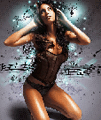
audioave10 - Senior Resident
- Posts: 1154
- Joined: 14 Sep 2008 01:30
- Location: USA
Re: Proper F***ed
Alright, I have another question for ye guys... Why the ridiculous price jump between 2gb and 4gb ram? The 2 gb ram cards (I'm looking at DDR2 800, by the way) range from 45-50 dollars, but the 4gb range from 140-150 dollars. Is 4gb ram that new, or is there something I am missing here?
I mean, I can buy 4 2gb sticks for the same price as 1 4gb stick!
I mean, I can buy 4 2gb sticks for the same price as 1 4gb stick!
LOOK! It says gullible on the ceiling!!!
-
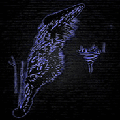
MeanderingBeing - Senior Resident
- Posts: 631
- Joined: 28 Sep 2008 07:03
- Location: The Road.... AGAIN....
Re: Proper F***ed
Its always better to use 2 matched sticks either 1x1 or 2x2. Many
motherboards are stressed more with all 4 slots full (or overclocking
is more restricted). RAM prices change alot and I hear that they should go down again. My 2x2 DDR2 1000 set was only $75 but that
was 5 months ago. (NewEgg)
Edit: I think one 4gb stick is harder to make so they are still expensive.
motherboards are stressed more with all 4 slots full (or overclocking
is more restricted). RAM prices change alot and I hear that they should go down again. My 2x2 DDR2 1000 set was only $75 but that
was 5 months ago. (NewEgg)
Edit: I think one 4gb stick is harder to make so they are still expensive.
"Let the Zone take me if I am"
-
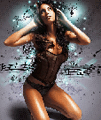
audioave10 - Senior Resident
- Posts: 1154
- Joined: 14 Sep 2008 01:30
- Location: USA
Re: Proper F***ed
Audioave is right. Instead of 2Gb of memory chips on the pcb, they are cramming 4Gb in the same space. Which can lead to heat problems and possible electrical interference. So they use thicker pcb's. Hence more $.
-
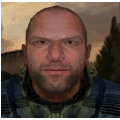
Grump642 - Senior Resident
- Posts: 501
- Joined: 20 Dec 2008 05:07
- Location: Mississippi, USA
Re: Proper F***ed
...huh. So I should get 2gb sticks instead of 4gb, for price and stability? Alright good to know. So now I just need to wait for 7 64b OS. Is there anyway I can upgrade from XP 32b to 7 64b? I really don't want to have to reformat and install an OS AGAIN...
LOOK! It says gullible on the ceiling!!!
-
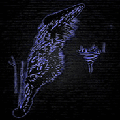
MeanderingBeing - Senior Resident
- Posts: 631
- Joined: 28 Sep 2008 07:03
- Location: The Road.... AGAIN....
Re: Proper F***ed
I'm sorry for the bad news,  but you can not in any way upgrade from XP to Windows 7, without making a full installation. Even if you had XP 64, you still wouldn't be able to jump from it to the Windows 7 (either 32 or 64, doesn't matter, because XP--> Win7 is a no go)
but you can not in any way upgrade from XP to Windows 7, without making a full installation. Even if you had XP 64, you still wouldn't be able to jump from it to the Windows 7 (either 32 or 64, doesn't matter, because XP--> Win7 is a no go)
You can , however, upgrade from VISTA to Windows 7, and rather easily so, just like installing a service pack. I know it, because it was the way I did it.
But, in that case, you need to have the corresponding "bit" level, e.g, from VISTA 32--> Windows 7 32; and, from VISTA 64 -->Windows7 64 bit OS only.
Prior to Windows 7, I had upgraded my VISTA 32 to 64 bit version, as I had already been having system problems (damn Vista!) I needed to reinstall the OS again, so I said to myself "that's agood chance to take," and installed Vista 64 planning that it'sd save me from performing a full install of Windows 7 when I've got my hands on it. And it worked like that.
 but you can not in any way upgrade from XP to Windows 7, without making a full installation. Even if you had XP 64, you still wouldn't be able to jump from it to the Windows 7 (either 32 or 64, doesn't matter, because XP--> Win7 is a no go)
but you can not in any way upgrade from XP to Windows 7, without making a full installation. Even if you had XP 64, you still wouldn't be able to jump from it to the Windows 7 (either 32 or 64, doesn't matter, because XP--> Win7 is a no go)You can , however, upgrade from VISTA to Windows 7, and rather easily so, just like installing a service pack. I know it, because it was the way I did it.
But, in that case, you need to have the corresponding "bit" level, e.g, from VISTA 32--> Windows 7 32; and, from VISTA 64 -->Windows7 64 bit OS only.
Prior to Windows 7, I had upgraded my VISTA 32 to 64 bit version, as I had already been having system problems (damn Vista!) I needed to reinstall the OS again, so I said to myself "that's agood chance to take," and installed Vista 64 planning that it'sd save me from performing a full install of Windows 7 when I've got my hands on it. And it worked like that.

NEWSA.SIMBION_TWEAK 3.0
Mod Website= Features, Video, Tips & Download Link: NEWSA.SIMBION_Tweak
Watch the Trailer: http://www.youtube.com/watch?v=1Ajw_f8K ... re=channel
Please Do Not download and install any files from links other than those on the Mod's Website
Mod Website= Features, Video, Tips & Download Link: NEWSA.SIMBION_Tweak
Watch the Trailer: http://www.youtube.com/watch?v=1Ajw_f8K ... re=channel
Please Do Not download and install any files from links other than those on the Mod's Website
-

Nightwatch - Site Admin
- Posts: 2676
- Joined: 13 Apr 2007 05:42
- Location: London, United Kingdom
Re: Proper F***ed
Lookin to buy 2 sets of these:
http://www.newegg.com/Product/Product.a ... -_-Product
Looking for a budget but high end video-card... I remember grump sent me a link, but I can't find it
And is there a Quad-Core or at least a hardcore fast cpu for the 775 socket?
http://www.newegg.com/Product/Product.a ... -_-Product
Looking for a budget but high end video-card... I remember grump sent me a link, but I can't find it

And is there a Quad-Core or at least a hardcore fast cpu for the 775 socket?
LOOK! It says gullible on the ceiling!!!
-
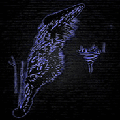
MeanderingBeing - Senior Resident
- Posts: 631
- Joined: 28 Sep 2008 07:03
- Location: The Road.... AGAIN....
Re: Proper F***ed
Regarding fans, I haven't needed to buy a fan in ages. When they slow down, it's from dry bearings. I simply peel off the protective sticker, use a toothpick to drop a couple of drops of light oil (Marvel Mystery Oil is one) into the recess, then use compressed air to gently spin the fan. You'll know when the fan is freed up and the bearings once again have lube.
Clean off any oil where the seal goes, then re-apply it or simply put a piece of cellophane tape over the recess.
I dust out and re-oil my PC and fans every month or two. Some are 10 years old, still run quiet and like new.
Clean off any oil where the seal goes, then re-apply it or simply put a piece of cellophane tape over the recess.
I dust out and re-oil my PC and fans every month or two. Some are 10 years old, still run quiet and like new.
- 3040Krag
- Senior Resident
- Posts: 312
- Joined: 06 Jan 2010 20:14
- Location: Sioux Falls, South Dakota U.S.A.
73 posts • Page 3 of 4 • 1, 2, 3, 4
Who is online
Users browsing this forum: No registered users and 1 guest
