A Discussion on 32 bit and 64 bit
31 posts • Page 1 of 2 • 1, 2
A Discussion on 32 bit and 64 bit
I'm using highly tweaked versions of XP SP3 on both of my
systems. I only have 19 processes running in the background. I've NEVER
had Clear Sky or Fallout 3 crash. Even these games were developed for XP more than Vista. In a perfect world we all could go to a 64bit OS, but
we're just not there yet (nor are the drivers).
For my last system build, my tech said he could give me Vista 32bit for free. I said no thanks.
systems. I only have 19 processes running in the background. I've NEVER
had Clear Sky or Fallout 3 crash. Even these games were developed for XP more than Vista. In a perfect world we all could go to a 64bit OS, but
we're just not there yet (nor are the drivers).
For my last system build, my tech said he could give me Vista 32bit for free. I said no thanks.
"Let the Zone take me if I am"
-
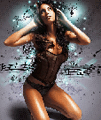
audioave10 - Senior Resident
- Posts: 1154
- Joined: 14 Sep 2008 01:30
- Location: USA
Well I have seen benchmarks that Vista with Service Pack 1 performs better than XP, I'll try and find them again. Also that 64bit performed better than 32.
Edit: I found this, not found the 64bit stuff yet though....
http://www.extremetech.com/article2/0,2 ... 031,00.asp
I understand that not all games will be better on Vista, but my theory is, I will have dual boot with an XP partition for older, non DX10 games. Lets face it the system I am building will eat older games alive.
Appreciate all the advice guys, and I am sure I will have more questions if I get stuck at some point, I'll let you know what difficulties I run into with 64bit drivers, etc.
Also, the thread title is generic enough, so anyone needing any help could use this thread.
Edit: I found this, not found the 64bit stuff yet though....
http://www.extremetech.com/article2/0,2 ... 031,00.asp
I understand that not all games will be better on Vista, but my theory is, I will have dual boot with an XP partition for older, non DX10 games. Lets face it the system I am building will eat older games alive.
Appreciate all the advice guys, and I am sure I will have more questions if I get stuck at some point, I'll let you know what difficulties I run into with 64bit drivers, etc.
Also, the thread title is generic enough, so anyone needing any help could use this thread.
-

EggChen - Moderator
- Posts: 1016
- Joined: 13 Sep 2008 00:44
- Location: Birmingham, UK
An article that may be of use to anyone considering 64bit OS...
http://www.tomshardware.com/reviews/vis ... ,1775.html
This shows that Farcry 2 benefits from Quad core, and has some benchmarks for videocards if your considering getting this game.
http://www.pcgameshardware.com/aid,6638 ... ks/?page=1
http://www.tomshardware.com/reviews/vis ... ,1775.html
This shows that Farcry 2 benefits from Quad core, and has some benchmarks for videocards if your considering getting this game.
http://www.pcgameshardware.com/aid,6638 ... ks/?page=1
-

EggChen - Moderator
- Posts: 1016
- Joined: 13 Sep 2008 00:44
- Location: Birmingham, UK
Egg...even the original Far Cry has a patch to run in 64bit since Crytek
likes to be on the leading edge of technology. Many ported games spent
their time on the 360 version so 64bit is a toss-up.
likes to be on the leading edge of technology. Many ported games spent
their time on the 360 version so 64bit is a toss-up.
"Let the Zone take me if I am"
-
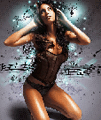
audioave10 - Senior Resident
- Posts: 1154
- Joined: 14 Sep 2008 01:30
- Location: USA
Cheers Dave, I am yet to liberate my copy of Farcry from the old man, I am keen to play that German mod.
So is 64bit compatibility usually added in a patch? For newer games, I am presuming the installation will determine on what bit system it is being added?? Guess I'll find out soon enough!!
So is 64bit compatibility usually added in a patch? For newer games, I am presuming the installation will determine on what bit system it is being added?? Guess I'll find out soon enough!!
-

EggChen - Moderator
- Posts: 1016
- Joined: 13 Sep 2008 00:44
- Location: Birmingham, UK
EggChen...be sure and let us know how your new kickass system is doing
once you get it going. We are all jealous!
once you get it going. We are all jealous!
"Let the Zone take me if I am"
-
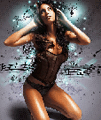
audioave10 - Senior Resident
- Posts: 1154
- Joined: 14 Sep 2008 01:30
- Location: USA
Ok guys I have a question seeing as the threads title makes the most sense and not waste posting a new topic.
I wanted to find out what type of memory i have so i know what one to get for my computer (there are lots of different types if im not mistaken) but when i tried to use PC wizard it would just crash on start up (well just freeze itself as in it doesnt work but everything else on the computer does. So does anyone know a program like PC wizard that can tell me these sort of things or know how to fix PC wizard?
I wanted to find out what type of memory i have so i know what one to get for my computer (there are lots of different types if im not mistaken) but when i tried to use PC wizard it would just crash on start up (well just freeze itself as in it doesnt work but everything else on the computer does. So does anyone know a program like PC wizard that can tell me these sort of things or know how to fix PC wizard?
-

Balious - Senior Resident
- Posts: 894
- Joined: 14 Sep 2008 19:41
- Location: England, Birmingham
Balious wrote:Ok guys I have a question seeing as the threads title makes the most sense and not waste posting a new topic.
I wanted to find out what type of memory i have so i know what one to get for my computer (there are lots of different types if im not mistaken) but when i tried to use PC wizard it would just crash on start up (well just freeze itself as in it doesnt work but everything else on the computer does. So does anyone know a program like PC wizard that can tell me these sort of things or know how to fix PC wizard?
Download CPU-Z 1.48, a very well known REE utility, from here:
http://www.cpuid.com/cpuz.php
A very light download, just587 kb, run it, (it'll tell you about many things, like CPU as well, of course, hence the name) then check the tabs "memory" and "SPD" it'll tell you all about your RAMs.

edit: typo
Last edited by Nightwatch on 16 Nov 2008 01:20, edited 1 time in total.
-

Nightwatch - Site Admin
- Posts: 2676
- Joined: 13 Apr 2007 05:42
- Location: London, United Kingdom
You're welcome  Glad that it proved to be helpful.
Glad that it proved to be helpful.
If your mobo supports it, and if you want to go Double Channel, tehn you need to macth the properties of your existing RAMs. That doesn't mean of course same Gb amounts. Like MHz and CAS Latency. You can go to SCAN.co.uk for example, they have a very good memory match system. Enter your mobo name/model, they match your RAMs.
 Glad that it proved to be helpful.
Glad that it proved to be helpful.
If your mobo supports it, and if you want to go Double Channel, tehn you need to macth the properties of your existing RAMs. That doesn't mean of course same Gb amounts. Like MHz and CAS Latency. You can go to SCAN.co.uk for example, they have a very good memory match system. Enter your mobo name/model, they match your RAMs.
-

Nightwatch - Site Admin
- Posts: 2676
- Joined: 13 Apr 2007 05:42
- Location: London, United Kingdom
OK quick update.....
Windows Vista - Weird, but I am growing to like it. The games organiser is very good, and I love the start menu, open it and type in the name of a program it is there in a split second. No more navigating through the start menu. In fact, I have deleted all new start menu entries, you don't need any.
It has its problems, like far too much handholding, but anyone with experience of Windows will find these things and turn them off quickly and easily. I almost have it running like a pretty XP at the moment.
46 processes though.... I have yet to really start trimming it down, probably because I have not exactly needed to do so yet.
Also, Vista Home Premium 64bit with Service Pack 1 recognised 8gb ram straight off, which was nice.
64 bit - My only problem so far has been Zone Alarm, they do not support it and do not intend to. So currently running the Windows Firewall while I investigate other options. All other programs have worked perfectly (so far). Where there is no 64 bit mode, they just run in 32 bit no problem.
Games - Stalker does not work!! However I am trying again tonight, I think I patched it wrong (it worked before patching). All other games have so far worked, though a few warned of "compatibility issues" on installation, they work fine.
Oh and Stalker was hitting over 200fps when it did work....
Every game is smooth as silk, which brings me to a question... if I enable Vsync and limit FPS to the screen frequency, does that mean the card and processor will not be working as hard? It seems overkill 200fps, when the screen cannot even display that!!
Noise and temperature from the GTX280 are fine, 40 degrees idle, a tad over 50 when working hard... it is no louder than my old 7800gs, though I cannot call it silent. It is a seriously big card, but I had a good 10cm to spare as my case is massive.
Seriously, I may not be online much for a while..... too many games to max out and see in all their glory. I am yet to benchmark it on anything like 3dmark, but in practical situations (gaming) it absolutely nails anything.... OK I did get a stutter once in Crysis, but that may be because I have not had chance to defrag yet (it was when an audio file was accessed).
Oh, one last thing - I had to ditch my Audigy 2 soundcard, because Vista runs audio in Software mode. Audio does seem very good though, and I understand it may be better in the longrun when developers get to grips with it.
Windows Vista - Weird, but I am growing to like it. The games organiser is very good, and I love the start menu, open it and type in the name of a program it is there in a split second. No more navigating through the start menu. In fact, I have deleted all new start menu entries, you don't need any.
It has its problems, like far too much handholding, but anyone with experience of Windows will find these things and turn them off quickly and easily. I almost have it running like a pretty XP at the moment.
46 processes though.... I have yet to really start trimming it down, probably because I have not exactly needed to do so yet.
Also, Vista Home Premium 64bit with Service Pack 1 recognised 8gb ram straight off, which was nice.
64 bit - My only problem so far has been Zone Alarm, they do not support it and do not intend to. So currently running the Windows Firewall while I investigate other options. All other programs have worked perfectly (so far). Where there is no 64 bit mode, they just run in 32 bit no problem.
Games - Stalker does not work!! However I am trying again tonight, I think I patched it wrong (it worked before patching). All other games have so far worked, though a few warned of "compatibility issues" on installation, they work fine.
Oh and Stalker was hitting over 200fps when it did work....
Every game is smooth as silk, which brings me to a question... if I enable Vsync and limit FPS to the screen frequency, does that mean the card and processor will not be working as hard? It seems overkill 200fps, when the screen cannot even display that!!
Noise and temperature from the GTX280 are fine, 40 degrees idle, a tad over 50 when working hard... it is no louder than my old 7800gs, though I cannot call it silent. It is a seriously big card, but I had a good 10cm to spare as my case is massive.
Seriously, I may not be online much for a while..... too many games to max out and see in all their glory. I am yet to benchmark it on anything like 3dmark, but in practical situations (gaming) it absolutely nails anything.... OK I did get a stutter once in Crysis, but that may be because I have not had chance to defrag yet (it was when an audio file was accessed).
Oh, one last thing - I had to ditch my Audigy 2 soundcard, because Vista runs audio in Software mode. Audio does seem very good though, and I understand it may be better in the longrun when developers get to grips with it.
-

EggChen - Moderator
- Posts: 1016
- Joined: 13 Sep 2008 00:44
- Location: Birmingham, UK
It's great that everything works fine. Also it's very useful to learn your judgements on Vista 64 as eventually we'll all need to go 64 bit sooner or later.
Also it's very useful to learn your judgements on Vista 64 as eventually we'll all need to go 64 bit sooner or later.
On very high FPS, well, I'm not quite expert on that, but I'd leave it like that myself instead of limiting the FPS to screen ability. Though, I might be wrong; good question actually.
 Also it's very useful to learn your judgements on Vista 64 as eventually we'll all need to go 64 bit sooner or later.
Also it's very useful to learn your judgements on Vista 64 as eventually we'll all need to go 64 bit sooner or later.
On very high FPS, well, I'm not quite expert on that, but I'd leave it like that myself instead of limiting the FPS to screen ability. Though, I might be wrong; good question actually.
-

Nightwatch - Site Admin
- Posts: 2676
- Joined: 13 Apr 2007 05:42
- Location: London, United Kingdom
Re: Hardware and Software Advice - Ask your questions here
If you start to reduce background processes, let us know how few
you can have running. That's the thing that bothered me about Vista was all that crap running all the time. It may not bother you
much with a strong system and lots of RAM.
you can have running. That's the thing that bothered me about Vista was all that crap running all the time. It may not bother you
much with a strong system and lots of RAM.
"Let the Zone take me if I am"
-
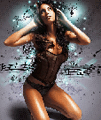
audioave10 - Senior Resident
- Posts: 1154
- Joined: 14 Sep 2008 01:30
- Location: USA
Re: Hardware and Software Advice - Ask your questions here
Well I got it down to 38, that includes my 5 antivirus processes and two sidebar processes...
I am sure it could be reduced further but I like some of the functionality, like the indexing service. Basically I don't use a start menu, click start type in "Gimp" or "Firewall" or whatever and it gives you the list of matches and you select which program you want.
I used the BlackViper website as a guide (thanks to Natvac mentioning it on another thread).
http://www.blackviper.com/
Now I had 15 processes under XP, but I don't tend to worry as much in Vista, after all I have 8Gb of RAM, and a quad core, so it easily manages these processes. I have been in Crysis with silky smooth gameplay, and when I pop out, Everest shows less than 50% CPU usage. Fallout 3 uses only about 28% CPU.
Overall I am pleased with Vista (and 64bit), many people hate it having never tried it. Yes its flashy, bloated and can have compatibility issues. However there are many sites that show how to slim it down if you need to, and I honestly have not had any problems, with the exception of ZoneAlarm not being available for Vista64. I really do like some of the new features.
I am sure it could be reduced further but I like some of the functionality, like the indexing service. Basically I don't use a start menu, click start type in "Gimp" or "Firewall" or whatever and it gives you the list of matches and you select which program you want.
I used the BlackViper website as a guide (thanks to Natvac mentioning it on another thread).
http://www.blackviper.com/
Now I had 15 processes under XP, but I don't tend to worry as much in Vista, after all I have 8Gb of RAM, and a quad core, so it easily manages these processes. I have been in Crysis with silky smooth gameplay, and when I pop out, Everest shows less than 50% CPU usage. Fallout 3 uses only about 28% CPU.
Overall I am pleased with Vista (and 64bit), many people hate it having never tried it. Yes its flashy, bloated and can have compatibility issues. However there are many sites that show how to slim it down if you need to, and I honestly have not had any problems, with the exception of ZoneAlarm not being available for Vista64. I really do like some of the new features.
-

EggChen - Moderator
- Posts: 1016
- Joined: 13 Sep 2008 00:44
- Location: Birmingham, UK
Re: Hardware and Software Advice - Ask your questions here
So you started liking Vista  I like those thumbnail views of programs/windows that are parked on taskbar that you see when you put your cursor on any one of them. windows are also a kind of 3D, it does its defragmentation itself without user involvement, gebnerally visual gimmicks are good, such as folder icons, etc. Also, in graphics driver management it's more stable. Though it eats a lot of RAM, seemingly, but when a program needs more -suchas a game- it releases the required amount to it as well.
I like those thumbnail views of programs/windows that are parked on taskbar that you see when you put your cursor on any one of them. windows are also a kind of 3D, it does its defragmentation itself without user involvement, gebnerally visual gimmicks are good, such as folder icons, etc. Also, in graphics driver management it's more stable. Though it eats a lot of RAM, seemingly, but when a program needs more -suchas a game- it releases the required amount to it as well.
Zonealarm not available for 64 bit? that's a shame, though.
 I like those thumbnail views of programs/windows that are parked on taskbar that you see when you put your cursor on any one of them. windows are also a kind of 3D, it does its defragmentation itself without user involvement, gebnerally visual gimmicks are good, such as folder icons, etc. Also, in graphics driver management it's more stable. Though it eats a lot of RAM, seemingly, but when a program needs more -suchas a game- it releases the required amount to it as well.
I like those thumbnail views of programs/windows that are parked on taskbar that you see when you put your cursor on any one of them. windows are also a kind of 3D, it does its defragmentation itself without user involvement, gebnerally visual gimmicks are good, such as folder icons, etc. Also, in graphics driver management it's more stable. Though it eats a lot of RAM, seemingly, but when a program needs more -suchas a game- it releases the required amount to it as well. Zonealarm not available for 64 bit? that's a shame, though.
-

Nightwatch - Site Admin
- Posts: 2676
- Joined: 13 Apr 2007 05:42
- Location: London, United Kingdom
Re: Hardware and Software Advice - Ask your questions here
Yep those thumbnails are one of my favourite additions.... when installing you can do other things, hover the mouse over the install tab, and the thumbnail quickly show you the progress bar...
It is growing on me, and I have to say that with some tweaking it runs like a flashy XP. Yes the Zonealarm compatibility is a bit of a bugger, but I am running the Windows Firewall without any problems (so far).
It is growing on me, and I have to say that with some tweaking it runs like a flashy XP. Yes the Zonealarm compatibility is a bit of a bugger, but I am running the Windows Firewall without any problems (so far).
-

EggChen - Moderator
- Posts: 1016
- Joined: 13 Sep 2008 00:44
- Location: Birmingham, UK
Re: Hardware and Software Advice - Ask your questions here
yeah, it can also show the thumbnails of files and folders. e.g. if you use MS Word, and save the document, it saves it something like a small photo of it, as thumbnail view. So when you look at the files, it helps you to recognise the one that you're looking for. Particularly useful when trying to find a letterhead or something. Also, it shows other files as well, (when you have Nvidia DDS plugin) you can see all the DDS images without opening them when your trying to locate oneof them or trtying to chose between the. Just chose the "large or extra large thumbnails from the "view" tab, then they are all in front of you to be viewed. Some nice features.
MS Firewall, I believe, would do the job adequately, although it doesn't offer the same features as Zonealarm. They should relase a 64 bit edition soon, though, it's time for it.
MS Firewall, I believe, would do the job adequately, although it doesn't offer the same features as Zonealarm. They should relase a 64 bit edition soon, though, it's time for it.
-

Nightwatch - Site Admin
- Posts: 2676
- Joined: 13 Apr 2007 05:42
- Location: London, United Kingdom
Re: Hardware and Software Advice - Ask your questions here
Nope, last I read Zonelabs stated they would not be supporting 64bit in the future!!!!!!!!!
Fools, 64bit will take off, most new gaming systems now come with it.
Of course it will take time, as with anything.
Fools, 64bit will take off, most new gaming systems now come with it.
Of course it will take time, as with anything.
-

EggChen - Moderator
- Posts: 1016
- Joined: 13 Sep 2008 00:44
- Location: Birmingham, UK
31 posts • Page 1 of 2 • 1, 2
Who is online
Users browsing this forum: No registered users and 1 guest
