64bit or 32bit
27 posts • Page 1 of 2 • 1, 2
64bit or 32bit
I may be building a new rig soon and I was thinking of going with 64bit OS. I would like to hear from those who already use 64bit, what do you think and pro's and con's. I know some of them, but not first hand. What software will not work?
-
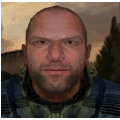
Grump642 - Senior Resident
- Posts: 501
- Joined: 20 Dec 2008 05:07
- Location: Mississippi, USA
Re: 64bit or 32bit
The only software I used to use but cannot now :
Zone Alarm - They don't do a 64bit version!! I have been running Windows Firewall (without a single problem) for about 6 months now.
Advanced Uninstaller Pro - A nice program I used to defrag and clean up my registry, no 64bit version available yet.
- Every piece of hardware I connect to my PC now has 64 bit drivers.
- Every game I have tried has worked on 64 bit.
- GTA IV is optimised for 64 bit (and more games will follow).
- With larger memory requirements from games and other apps, 64 bit will be increasingly used (and therefore supported).
If you want anything else, read the last few pages of Wolfehunter's "Supermod" thread on GSC. It is almost funny reading all these discussions on memory addressing, usage, VAuser switches and even little hack programmes to screw around with the XRay executable to get it using more RAM](./images/smilies/eusa_wall.gif)
If your doing it, make sure you have the RAM to make it worthwhile.
Zone Alarm - They don't do a 64bit version!! I have been running Windows Firewall (without a single problem) for about 6 months now.
Advanced Uninstaller Pro - A nice program I used to defrag and clean up my registry, no 64bit version available yet.
- Every piece of hardware I connect to my PC now has 64 bit drivers.
- Every game I have tried has worked on 64 bit.
- GTA IV is optimised for 64 bit (and more games will follow).
- With larger memory requirements from games and other apps, 64 bit will be increasingly used (and therefore supported).
If you want anything else, read the last few pages of Wolfehunter's "Supermod" thread on GSC. It is almost funny reading all these discussions on memory addressing, usage, VAuser switches and even little hack programmes to screw around with the XRay executable to get it using more RAM
](./images/smilies/eusa_wall.gif)
If your doing it, make sure you have the RAM to make it worthwhile.
-

EggChen - Moderator
- Posts: 1016
- Joined: 13 Sep 2008 00:44
- Location: Birmingham, UK
Re: 64bit or 32bit
Yes that's very good question to see what software is compatible with a 64-bit OS as I'm thinking going 64-bit as well. I have the opportunity now (got a special offer) to get an upgrade to 64-bit very cheaply, almost costing nothing, so I think I should use it. I've started thinking this particularly after it has become apparent that games nowadays are demanding more RAM usage.
I'm looking advices from EggChen as well. (Thanks, budy, for all that input )
)
PS: I've recently checked that all Adobe software are also working; in fact, they say it's even better with 64-bit.
I'm looking advices from EggChen as well. (Thanks, budy, for all that input
PS: I've recently checked that all Adobe software are also working; in fact, they say it's even better with 64-bit.
NEWSA.SIMBION_TWEAK 3.0
Mod Website= Features, Video, Tips & Download Link: NEWSA.SIMBION_Tweak
Watch the Trailer: http://www.youtube.com/watch?v=1Ajw_f8K ... re=channel
Please Do Not download and install any files from links other than those on the Mod's Website
Mod Website= Features, Video, Tips & Download Link: NEWSA.SIMBION_Tweak
Watch the Trailer: http://www.youtube.com/watch?v=1Ajw_f8K ... re=channel
Please Do Not download and install any files from links other than those on the Mod's Website
-

Nightwatch - Site Admin
- Posts: 2676
- Joined: 13 Apr 2007 05:42
- Location: London, United Kingdom
Re: 64bit or 32bit
If I do this, I would be going with AMDs new PhenomII x4 955 and this Memoryhttp://www.newegg.com/Product/Product.aspx?Item=N82E16820227320 . This is subject to change tho, the mem that is. And for now, I think this MoBo. http://www.newegg.com/Product/Product.aspx?Item=N82E16813131363. These are my picks so far. I have 2 months to make a final decision.
-
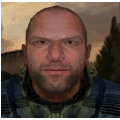
Grump642 - Senior Resident
- Posts: 501
- Joined: 20 Dec 2008 05:07
- Location: Mississippi, USA
Re: 64bit or 32bit
You may wish to consider getting 8Gb of cheaper memory if you do go 64bit.
http://www.tomshardware.com/reviews/vis ... ,1775.html
This is an excerpt from that article which may be of interest, but the whole article is helpful.
http://www.tomshardware.com/reviews/vis ... ,1775.html
This is an excerpt from that article which may be of interest, but the whole article is helpful.
If you already use Windows Vista and are considering making the switch to 64 bits, you may find yourself wondering whether you'll have to buy another software license. Users that bought Windows Vista Ultimate need not worry, since the installation disc contains both the 32 bit and 64 bit versions of the OS. For all other versions, you can order 64 bit installation discs directly from Microsoft; you'll have to pay only a nominal fee for shipping and handling. Beware, though, that this offer only applies to full retail versions of Vista.
-

EggChen - Moderator
- Posts: 1016
- Joined: 13 Sep 2008 00:44
- Location: Birmingham, UK
Re: 64bit or 32bit
Thanks for the link. May try to get 8 Gig of this http://www.newegg.com/Product/Product.aspx?Item=N82E16820227297.
Edit; I use Comodo firewall and it supports 64bit. I just checked.
Edit; I use Comodo firewall and it supports 64bit. I just checked.
-
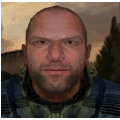
Grump642 - Senior Resident
- Posts: 501
- Joined: 20 Dec 2008 05:07
- Location: Mississippi, USA
Re: 64bit or 32bit
If you use "Reaper" ram you better make sure you have the clearance from those large ramsinks to your CPU cooler. Some
of those areas are a tight fit and could effect the cooling. Those
heat spreaders are huge.
of those areas are a tight fit and could effect the cooling. Those
heat spreaders are huge.

"Let the Zone take me if I am"
-
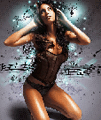
audioave10 - Senior Resident
- Posts: 1154
- Joined: 14 Sep 2008 01:30
- Location: USA
Re: 64bit or 32bit
Yeah, OK, software update news: ZoneAlarm has started supporting 64-bit. All products noew support 64-bit. But do they work flawless? That needs to be seen, and heard. 

NEWSA.SIMBION_TWEAK 3.0
Mod Website= Features, Video, Tips & Download Link: NEWSA.SIMBION_Tweak
Watch the Trailer: http://www.youtube.com/watch?v=1Ajw_f8K ... re=channel
Please Do Not download and install any files from links other than those on the Mod's Website
Mod Website= Features, Video, Tips & Download Link: NEWSA.SIMBION_Tweak
Watch the Trailer: http://www.youtube.com/watch?v=1Ajw_f8K ... re=channel
Please Do Not download and install any files from links other than those on the Mod's Website
-

Nightwatch - Site Admin
- Posts: 2676
- Joined: 13 Apr 2007 05:42
- Location: London, United Kingdom
Re: 64bit or 32bit
Thanks buddy, I did not know that, getting it now 
One less reason to worry about making the leap....
One less reason to worry about making the leap....
-

EggChen - Moderator
- Posts: 1016
- Joined: 13 Sep 2008 00:44
- Location: Birmingham, UK
Re: 64bit or 32bit
Audioave, if I go to 8 gig I will have to use OCZ Platinum instead of Reaper. I do not really like those kind of gaudy sticks anyhow. But they are very good Memory.
-
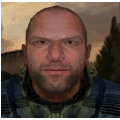
Grump642 - Senior Resident
- Posts: 501
- Joined: 20 Dec 2008 05:07
- Location: Mississippi, USA
Re: 64bit or 32bit
EggChen, you're welcome. I'm just installing the update. I have still 32 bit, but it says it's suitable for both 32 and 64 bit OS. I'll post my experince with new upgrade, as ZoneAlarm is not known with its always easy installations. 
__________________
On another note, yeah, OCZ is a top quality brand.

__________________
On another note, yeah, OCZ is a top quality brand.
NEWSA.SIMBION_TWEAK 3.0
Mod Website= Features, Video, Tips & Download Link: NEWSA.SIMBION_Tweak
Watch the Trailer: http://www.youtube.com/watch?v=1Ajw_f8K ... re=channel
Please Do Not download and install any files from links other than those on the Mod's Website
Mod Website= Features, Video, Tips & Download Link: NEWSA.SIMBION_Tweak
Watch the Trailer: http://www.youtube.com/watch?v=1Ajw_f8K ... re=channel
Please Do Not download and install any files from links other than those on the Mod's Website
-

Nightwatch - Site Admin
- Posts: 2676
- Joined: 13 Apr 2007 05:42
- Location: London, United Kingdom
Re: 64bit or 32bit
OK Guys, I've finally gone 64-bit. It was two days ago. Todays there are some programs are still in the queue waiting for their installation.
This is because I had to install Vista 64 Ultimate twice, as the first attempt proved to be a "not-so-good-installation."
For reference, let's start from the beginning:
This is the system that I've installed Windows Vista 64 bit OS:
Previous OS: Vista Ultimate 32-bit (though it wouldn't matter, as I've made a full and clean install)
The whole process by Windows (expanding files, installing windows and configuring the system) took about an hour. Then maybe the most time consuming and dreadful part of it came: installing all those software, drivers, and setting them up/configuring.
I had downloaded most of the necessary 64-bit drivers for my software.
The new OS places the old system into a folder which it named as: "windows.old" It was well over 20 Gigabyte, so as I didn't need it, I deleted it.
I first installed ZoneAlarm Extreme Security with "Anti-Virus turned off" (for those who has ZoneAlarm: you are better to attempt to install the Zone Alarm first, as it won't install if it sees another security software)
Then, I installed the Kaspersky AV. (They seem to tolerate each other quite alright)
First problems appeared when the Microsoft Update started updating the system. After the download/installation process, windows restarted on the “end of second stage of configuring updates 100%” message, which was quite normal. But after the reboot, it took more than an hour to go through the “configuring updates, 3rd stage.” After all that waiting, it prompted: “Some updates could not be configured, Windows rolling back the updates.” (more or less in these words.)
I tried the same process 3 times. No change. All those hours were wasted. I’ve also noticed that some software were not installing. Microsoft Office 2007 started showing many strange behaviours.
Browsers did not install Flash or Shockwave after many many attempts in all possible approaches. (very important for me for a full web enjoyment)
So, it was time to re-install Windows OS 64-bit once again, after wasting many hours; time was now nearly in the morning. And I had started the whole thing previous day lunch time.
Second install went well. So far everything matters seems to be working OK. Only the Maxthon and Safari browsers faired badly. Their fonts (everything what they displayed) become rather smudgy. But the new IE8 is actually quite good. I’m using it now, and rather an easy and satisfying web experience so far. I will also try Firefox. But as it worked quite alright even on the first failed OS installation, I expect it to function quite well as on this round, too.
Updates are working OK, all software installed perfectly.
You need to download the new messenger, though.
Windows has opened two “program folders.” One is called: “Program Files” and the other is called: “Program Files (x86)” in which windows places all those “non-native-64 bit” applications, and they work alright at the moment too.
I will update the news if I see any changes with these current programs and configuration or if anything happens after I install new programs.
Hope this may offer a few bits of information that may be found useful.
This is because I had to install Vista 64 Ultimate twice, as the first attempt proved to be a "not-so-good-installation."
For reference, let's start from the beginning:
This is the system that I've installed Windows Vista 64 bit OS:
Quad Q8300, Yorkfield Core, S775, 2.50GHz, 1333MHz, 4MB Cache, 7.5x Core Ratio
ASUS P5Q Motherboard
ASUS LION Square CPU Cooler
EVGA GTX260 (216 Cores) 55nm SSC Edition 675MHz core, 2304 MHz memory, 1458MHz shaders
CORSAIR HX series 520W PSU (40Amp on 12V)
1+ Terabyte SATA HDD (Seagate Barracuda+ Hitachi)
4 Gb RAM -Air Cooled- Corsair Dominator PC8500 C5D, 1066 MHz
Previous OS: Vista Ultimate 32-bit (though it wouldn't matter, as I've made a full and clean install)
The whole process by Windows (expanding files, installing windows and configuring the system) took about an hour. Then maybe the most time consuming and dreadful part of it came: installing all those software, drivers, and setting them up/configuring.
I had downloaded most of the necessary 64-bit drivers for my software.
The new OS places the old system into a folder which it named as: "windows.old" It was well over 20 Gigabyte, so as I didn't need it, I deleted it.
I first installed ZoneAlarm Extreme Security with "Anti-Virus turned off" (for those who has ZoneAlarm: you are better to attempt to install the Zone Alarm first, as it won't install if it sees another security software)
Then, I installed the Kaspersky AV. (They seem to tolerate each other quite alright)
First problems appeared when the Microsoft Update started updating the system. After the download/installation process, windows restarted on the “end of second stage of configuring updates 100%” message, which was quite normal. But after the reboot, it took more than an hour to go through the “configuring updates, 3rd stage.” After all that waiting, it prompted: “Some updates could not be configured, Windows rolling back the updates.” (more or less in these words.)
I tried the same process 3 times. No change. All those hours were wasted. I’ve also noticed that some software were not installing. Microsoft Office 2007 started showing many strange behaviours.
Browsers did not install Flash or Shockwave after many many attempts in all possible approaches. (very important for me for a full web enjoyment)
So, it was time to re-install Windows OS 64-bit once again, after wasting many hours; time was now nearly in the morning. And I had started the whole thing previous day lunch time.
Second install went well. So far everything matters seems to be working OK. Only the Maxthon and Safari browsers faired badly. Their fonts (everything what they displayed) become rather smudgy. But the new IE8 is actually quite good. I’m using it now, and rather an easy and satisfying web experience so far. I will also try Firefox. But as it worked quite alright even on the first failed OS installation, I expect it to function quite well as on this round, too.
Updates are working OK, all software installed perfectly.
You need to download the new messenger, though.
Windows has opened two “program folders.” One is called: “Program Files” and the other is called: “Program Files (x86)” in which windows places all those “non-native-64 bit” applications, and they work alright at the moment too.
I will update the news if I see any changes with these current programs and configuration or if anything happens after I install new programs.
Hope this may offer a few bits of information that may be found useful.
NEWSA.SIMBION_TWEAK 3.0
Mod Website= Features, Video, Tips & Download Link: NEWSA.SIMBION_Tweak
Watch the Trailer: http://www.youtube.com/watch?v=1Ajw_f8K ... re=channel
Please Do Not download and install any files from links other than those on the Mod's Website
Mod Website= Features, Video, Tips & Download Link: NEWSA.SIMBION_Tweak
Watch the Trailer: http://www.youtube.com/watch?v=1Ajw_f8K ... re=channel
Please Do Not download and install any files from links other than those on the Mod's Website
-

Nightwatch - Site Admin
- Posts: 2676
- Joined: 13 Apr 2007 05:42
- Location: London, United Kingdom
Re: 64bit or 32bit
Hey buddy, sounds like something went wrong on the first install then!!
I have always used Internet Explorer, but held off on the latest version because I didn't like the reorganisation of buttons, menus etc. However I had to have it when I installed Vista, and I have grown to like it. Some useful features, like the "favourites bar", STALKERmod is up there
Good luck!
I have always used Internet Explorer, but held off on the latest version because I didn't like the reorganisation of buttons, menus etc. However I had to have it when I installed Vista, and I have grown to like it. Some useful features, like the "favourites bar", STALKERmod is up there

Good luck!
-

EggChen - Moderator
- Posts: 1016
- Joined: 13 Sep 2008 00:44
- Location: Birmingham, UK
Re: 64bit or 32bit
Thanks buddy.  yeah, certainly something went wrong on the fisrt install, though I only sat and watched, So the whole blame goes to VISTA, again. (What's its problem with me?
yeah, certainly something went wrong on the fisrt install, though I only sat and watched, So the whole blame goes to VISTA, again. (What's its problem with me?  )
)
Now, things seem rather OK. But two issues. Though I'm not sure as they are issues, as I'm new to 64-bit and they may be some unavoidable symptoms of a 64-bit OS.
I lost my "hibernation" facility. Of course, I know where to find it on the control panel power options, but it now allows only "sleep, shut down, do nothing" options when pressed the power key on the PC. Hibernation has gone!
Also, Maxthon and safari were uninstalled as their web page displays looked very sour indeed, like ibality to render the fonts well. All pages looked like as if written with smudged letters, though they were still very readable if one wants to test the stamina of his eyes.
IE8 is quite fine.
there are two versions, one is normal IE8 and the other one, well, it says on it IE8 64-bit. This one that says "IE* 64-bit" does not allow any installation of any Flash or Shockwave or anything like that. It's a DEP matter as it turned out to be, (data Execution Prevention) what a stupid idea. This is another stupid thing from MS to try to get back to Adobe/Macromedia by not allowing installation of Flash on its 64 bit browsers. Yeah, OK MS. Then I use the other one.
This IE8 is a bit funny browser, I have to say. Tabs are colourful. A few minutes ago they were yellow, previous they had been green, now, the new tabs are opening in purple. I haven't set it to behave like that. Strange, and rather funny.
 yeah, certainly something went wrong on the fisrt install, though I only sat and watched, So the whole blame goes to VISTA, again. (What's its problem with me?
yeah, certainly something went wrong on the fisrt install, though I only sat and watched, So the whole blame goes to VISTA, again. (What's its problem with me?  )
) Now, things seem rather OK. But two issues. Though I'm not sure as they are issues, as I'm new to 64-bit and they may be some unavoidable symptoms of a 64-bit OS.
I lost my "hibernation" facility. Of course, I know where to find it on the control panel power options, but it now allows only "sleep, shut down, do nothing" options when pressed the power key on the PC. Hibernation has gone!
Also, Maxthon and safari were uninstalled as their web page displays looked very sour indeed, like ibality to render the fonts well. All pages looked like as if written with smudged letters, though they were still very readable if one wants to test the stamina of his eyes.

IE8 is quite fine.
there are two versions, one is normal IE8 and the other one, well, it says on it IE8 64-bit. This one that says "IE* 64-bit" does not allow any installation of any Flash or Shockwave or anything like that. It's a DEP matter as it turned out to be, (data Execution Prevention) what a stupid idea. This is another stupid thing from MS to try to get back to Adobe/Macromedia by not allowing installation of Flash on its 64 bit browsers. Yeah, OK MS. Then I use the other one.
This IE8 is a bit funny browser, I have to say. Tabs are colourful. A few minutes ago they were yellow, previous they had been green, now, the new tabs are opening in purple. I haven't set it to behave like that. Strange, and rather funny.
NEWSA.SIMBION_TWEAK 3.0
Mod Website= Features, Video, Tips & Download Link: NEWSA.SIMBION_Tweak
Watch the Trailer: http://www.youtube.com/watch?v=1Ajw_f8K ... re=channel
Please Do Not download and install any files from links other than those on the Mod's Website
Mod Website= Features, Video, Tips & Download Link: NEWSA.SIMBION_Tweak
Watch the Trailer: http://www.youtube.com/watch?v=1Ajw_f8K ... re=channel
Please Do Not download and install any files from links other than those on the Mod's Website
-

Nightwatch - Site Admin
- Posts: 2676
- Joined: 13 Apr 2007 05:42
- Location: London, United Kingdom
Re: 64bit or 32bit
What's the difference between "sleep" and "hibernation"? I use the sleep all the time. Sometimes for more than a day and have never had an issue.
LINUX! Don't fight it. You will be assimilated!
----------------
Gulf War Vet--2nd Squadron, 2nd ACR, Fort Polk, LA
----------------
Gulf War Vet--2nd Squadron, 2nd ACR, Fort Polk, LA
-

rockingmtranch - Moderator
- Posts: 1368
- Joined: 13 Sep 2008 02:39
- Location: White Hills, Arizona
Re: 64bit or 32bit
In Hibernation, Windows takes everything from memory and stores it in a file on the HDD. Sleep mode keeps it in memory, just shuts down other things not needed. If memory serves.
-
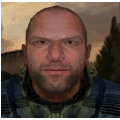
Grump642 - Senior Resident
- Posts: 501
- Joined: 20 Dec 2008 05:07
- Location: Mississippi, USA
Re: 64bit or 32bit
64 bit is not here yet
Until all the software and drivers fully support it, not only in the name.
My PC specs and the beginning tunes of my 64-bit transfer operation is on a couple post above on this very page, as seen. So, without going into needless long details which would produce a very long post and quite possibly discourage any reader to even start reading it, I will come straight to the conclusion of this one very long and troublesome test.
1) First installation of 64 bit Vista Ultimate on 32 bit Vista Ultimate, despite its successful completion of installation, quickly ran into trouble as soon as I start downloading necessary Windows Updates. At that stage I had already (and only) installed Firewall and the AV which I had been using on 32 bit without any problem (they were also 64 bit compatible from the manufacturer) and the browsers: IE that came with Windows of course, also Maxthon, Safari and Firefox.
If we slightly expand on this matter:
My Firewall was ZoneAlarm Xtreme Security (32-64 bit compatible and running as all AV functions turned off) and Kaspersky AV 2009 (32-64 bit). Both had been running smoothly on 32 bit. All the other software again were the same ones that used flawlessly in 32 bit system until a few hour ago.
All hardware 64 drivers were pre-downloaded and ready, then installed as required.
First problems started to appear with Windows Update. After a very long downloading and installation process of the fist instalment of Updates (some46 updates) were installed OK according to Windows. But, after the required reboot, Windows cannot somehow managed to complete the "last stage of configurations" and said "updates could not be configured properly. Windows Update is now reverting the updates" (in words in this effect) and rolled back the updates. About two hours wasted. I tried again, then again. Despite the fact that the PC seemed to be doing quite alright otherwise, the update system was failing to complete the installation and configuration.
2) OK... I put the Disk in, again, and re-installed the Windows 64 bit fresh, in fact even reformatting the disk clean before that.
Same software bundle was installed and I went to Windows Update. This time it was a success. Then I realized that I had started enjoying the moment a bit too early.
This time the always problematic IE refused to accept the installation of Flash and Shockwave. Here, I would like to emphasize that I certainly know all possible ways of doing this and configuring it. No way. It seemed that the useless DEP (data Execution Prevention) system somehow (possibly) had a glitch and grinning in the background and no matter what I do, refusing the installation. Maxthon, which runs on IE, also refused the installation of Flash. However, Safari and Firefox feared much better and got the Flash.
It showed that there was something going on in the system beyond my control. Then, I noticed that the fonts on system dialog boxes were somewhat out of focus. System was slow. Software was taking too long time to respond my commands.
3) Third re-install, same fully clean install.
And the same problems. In fact, the more I look around, the more I started noticing further problems.
Overall problems in summary
Many software is not fully compatible with 64 bit environment, despite the manufacturer claim they are. Theirs is something like a lawyer statement, and needs to be clarified further, in what exactly means "compatible" here. Being able to install? Function on the 64 bit PC without crashing it? Yes, Ok, but how about functioning as smoothly as they do when they are on a32 bit system? Here, they fail. Forget about showing a performance improvement on a 64 bit system, they start dragging their feet once they find themselves in a 64 bit environment.
64 bit system creates 2 Program Files in C drive.
One is: Program Files.Into this one, pure native 64 bit programs are placed.
They are very rare.
IE has a 64 bit IE8, which comes in addition to (normal?) IE8. Only this IE8-64bit goes to "Program Files."
The whole Adobe Masters Collection has only one piece which is native 64-bit. That is PhotoshopCS4-64bit (which comes in addition to a normal (?) Photoshop CS4. And only this 64 bit version goes into the "Program Files" out of that gigantic suite.
The other one is: Program Files (x86)
All the rest of the programs, which are nearly the whole of every single program goes to this folder, in which Windows tries to use them in a somewhat "compatibility/emulation" mode.
--I installed Adobe Creative Suite CS4 Master Collection.
(you can get it Free 30 days trial from Adobe)
The suit had been on my 32 bit system and was running great.
On 64 bit system, it got very slow.
This is a very worrying development. Supposedly 64 bit system should have increased the performance.
PhotoshopCS4-64bit edition started complaining that it can't find a silly dll file, while I see it in its folder, and kept refusing to start. Furthermore it stopped the non-64 bit version of its twin Photoshop-32 to function either. Other suit software kept functioning but with visible reduction in their performance.
Various glitches that had not been present were seen on Microsoft Office 2007, also its performance was seen slower.
--Later I ran a set of benchmark tests using SiSoftware Sandra Pro Business Edition, and compared the findings with those I had collected while in 32-bit system.
The results pointed to an uncomfortable deterioration in all performance levels.
So, the only wise option was to revert to 32 bit. What an experience!
It was a great loss of time, but at least I had found the answer to that question in my mind. Would I have a better running, more modern PC if I had gone to the 64-bit road. The answer is: No.
And don't buy your extra RAMs yet. 64-bit is not here yet, not until the software manufacturers start to develop fully native 64-bit applications and well-functioning hardware drivers.
I'm back home.
Until all the software and drivers fully support it, not only in the name.
My PC specs and the beginning tunes of my 64-bit transfer operation is on a couple post above on this very page, as seen. So, without going into needless long details which would produce a very long post and quite possibly discourage any reader to even start reading it, I will come straight to the conclusion of this one very long and troublesome test.
1) First installation of 64 bit Vista Ultimate on 32 bit Vista Ultimate, despite its successful completion of installation, quickly ran into trouble as soon as I start downloading necessary Windows Updates. At that stage I had already (and only) installed Firewall and the AV which I had been using on 32 bit without any problem (they were also 64 bit compatible from the manufacturer) and the browsers: IE that came with Windows of course, also Maxthon, Safari and Firefox.
If we slightly expand on this matter:
My Firewall was ZoneAlarm Xtreme Security (32-64 bit compatible and running as all AV functions turned off) and Kaspersky AV 2009 (32-64 bit). Both had been running smoothly on 32 bit. All the other software again were the same ones that used flawlessly in 32 bit system until a few hour ago.
All hardware 64 drivers were pre-downloaded and ready, then installed as required.
First problems started to appear with Windows Update. After a very long downloading and installation process of the fist instalment of Updates (some46 updates) were installed OK according to Windows. But, after the required reboot, Windows cannot somehow managed to complete the "last stage of configurations" and said "updates could not be configured properly. Windows Update is now reverting the updates" (in words in this effect) and rolled back the updates. About two hours wasted. I tried again, then again. Despite the fact that the PC seemed to be doing quite alright otherwise, the update system was failing to complete the installation and configuration.
2) OK... I put the Disk in, again, and re-installed the Windows 64 bit fresh, in fact even reformatting the disk clean before that.
Same software bundle was installed and I went to Windows Update. This time it was a success. Then I realized that I had started enjoying the moment a bit too early.
This time the always problematic IE refused to accept the installation of Flash and Shockwave. Here, I would like to emphasize that I certainly know all possible ways of doing this and configuring it. No way. It seemed that the useless DEP (data Execution Prevention) system somehow (possibly) had a glitch and grinning in the background and no matter what I do, refusing the installation. Maxthon, which runs on IE, also refused the installation of Flash. However, Safari and Firefox feared much better and got the Flash.
It showed that there was something going on in the system beyond my control. Then, I noticed that the fonts on system dialog boxes were somewhat out of focus. System was slow. Software was taking too long time to respond my commands.
3) Third re-install, same fully clean install.
And the same problems. In fact, the more I look around, the more I started noticing further problems.
Overall problems in summary
Many software is not fully compatible with 64 bit environment, despite the manufacturer claim they are. Theirs is something like a lawyer statement, and needs to be clarified further, in what exactly means "compatible" here. Being able to install? Function on the 64 bit PC without crashing it? Yes, Ok, but how about functioning as smoothly as they do when they are on a32 bit system? Here, they fail. Forget about showing a performance improvement on a 64 bit system, they start dragging their feet once they find themselves in a 64 bit environment.
64 bit system creates 2 Program Files in C drive.
One is: Program Files.Into this one, pure native 64 bit programs are placed.
They are very rare.
IE has a 64 bit IE8, which comes in addition to (normal?) IE8. Only this IE8-64bit goes to "Program Files."
The whole Adobe Masters Collection has only one piece which is native 64-bit. That is PhotoshopCS4-64bit (which comes in addition to a normal (?) Photoshop CS4. And only this 64 bit version goes into the "Program Files" out of that gigantic suite.
The other one is: Program Files (x86)
All the rest of the programs, which are nearly the whole of every single program goes to this folder, in which Windows tries to use them in a somewhat "compatibility/emulation" mode.
--I installed Adobe Creative Suite CS4 Master Collection.
(you can get it Free 30 days trial from Adobe)
The suit had been on my 32 bit system and was running great.
On 64 bit system, it got very slow.
This is a very worrying development. Supposedly 64 bit system should have increased the performance.
PhotoshopCS4-64bit edition started complaining that it can't find a silly dll file, while I see it in its folder, and kept refusing to start. Furthermore it stopped the non-64 bit version of its twin Photoshop-32 to function either. Other suit software kept functioning but with visible reduction in their performance.
Various glitches that had not been present were seen on Microsoft Office 2007, also its performance was seen slower.
--Later I ran a set of benchmark tests using SiSoftware Sandra Pro Business Edition, and compared the findings with those I had collected while in 32-bit system.
The results pointed to an uncomfortable deterioration in all performance levels.
So, the only wise option was to revert to 32 bit. What an experience!
It was a great loss of time, but at least I had found the answer to that question in my mind. Would I have a better running, more modern PC if I had gone to the 64-bit road. The answer is: No.
And don't buy your extra RAMs yet. 64-bit is not here yet, not until the software manufacturers start to develop fully native 64-bit applications and well-functioning hardware drivers.
I'm back home.

NEWSA.SIMBION_TWEAK 3.0
Mod Website= Features, Video, Tips & Download Link: NEWSA.SIMBION_Tweak
Watch the Trailer: http://www.youtube.com/watch?v=1Ajw_f8K ... re=channel
Please Do Not download and install any files from links other than those on the Mod's Website
Mod Website= Features, Video, Tips & Download Link: NEWSA.SIMBION_Tweak
Watch the Trailer: http://www.youtube.com/watch?v=1Ajw_f8K ... re=channel
Please Do Not download and install any files from links other than those on the Mod's Website
-

Nightwatch - Site Admin
- Posts: 2676
- Joined: 13 Apr 2007 05:42
- Location: London, United Kingdom
Re: 64bit or 32bit
Well, WELCOME HOME!! Nice story, except for you. You have convinced me to wait a while longer, I think, before going 64bit.
-
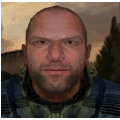
Grump642 - Senior Resident
- Posts: 501
- Joined: 20 Dec 2008 05:07
- Location: Mississippi, USA
Re: 64bit or 32bit
Use 32-bit browsers because:
- some Java applets don't work with 64-bit Java plugin (apparently the developers didn't even test it...)
- Adobe has yet to develop a 64-bit Flash plugin for Windows - no, it's NOT Microsoft preventing the 32-bit flash from being installed, it's just incompatible with 64-bit browser environment.
I was using Vista Ultimate x64 for 30 days to try it out and I didn't run into the problems with windows update. I didn't use Office 2007 though.
Right now I'm running Windows 7 RC 64-bit and some things are running even better than on Vista which, by the way, ran very smoothly.
My conclusion so far is the opposite of Nightwatch's: if your PC can handle it 64-bit windows is the logical choice and you DO get a smoother running PC.
- some Java applets don't work with 64-bit Java plugin (apparently the developers didn't even test it...)
- Adobe has yet to develop a 64-bit Flash plugin for Windows - no, it's NOT Microsoft preventing the 32-bit flash from being installed, it's just incompatible with 64-bit browser environment.
I was using Vista Ultimate x64 for 30 days to try it out and I didn't run into the problems with windows update. I didn't use Office 2007 though.
Right now I'm running Windows 7 RC 64-bit and some things are running even better than on Vista which, by the way, ran very smoothly.
My conclusion so far is the opposite of Nightwatch's: if your PC can handle it 64-bit windows is the logical choice and you DO get a smoother running PC.
"They shoot and I run and I spill my drink - all over my uniform..."
My files for S.T.A.L.K.E.R.: http://zhat.dk/stalker/
My files for S.T.A.L.K.E.R.: http://zhat.dk/stalker/
-

nandersen - Senior Resident
- Posts: 212
- Joined: 17 Sep 2008 17:24
27 posts • Page 1 of 2 • 1, 2
Who is online
Users browsing this forum: No registered users and 1 guest
