PC DEAD?
26 posts • Page 1 of 2 • 1, 2
PC DEAD?
That's the way it acts. Today, I thought, what the heck, I'll try the "Autoclock" feature my Geforce 8200 mobo has. I was successful at the first level but the second level, it wouldn't boot and came up with a screen telling me to insert my disk and run a repair (0xc0000221) which I thought worked and after it booted up, and the screen looked like normal, I went back to Super Bowl activities. About an hour or so, I noticed that it in fact did not boot up but froze (after password login and all) and my mouse and keyboard were dead. Ctl>Alt>Dlt...nothing. So, I hit the reset button and, that was early this afternoon. It is now almost 9pm and I have nothing but a small led light (pwr_led) on the mobo and nothing else. Nothing else but after I reset the CMOS, the CPU fan will start to think of starting (maybe a quarter inch turn) and one led light flashes (maybe RAM light...not sure) and that's it. I have taken the RAM out....changed it around many different ways....unplugged the SATA hard drive and even plugged in a different hard drive. Nothing. Googling has turned up maybe a ground but, a ground? Ok. I can add a good ground but I doubt that's it. Any ideas anyone?
Vista Home Premium 32-bit
BFG GTX260 OC and GS Series BFG 650 Watt power supply
XFX GeForce 8200 MCP Socket AM2+ Motherboard
AMD Athlon 64 X2 7750 Black Edition @2.7GHZ
OCZ SLI 8192MB PC6400 DDR2 800MHz (4x2048MB)
ZEROtherm Butterfly CPU Cooler BTF90
Mitsubishi 320 Gig SATA HD
120mm multi light case fan with adjustable speed
Vista Home Premium 32-bit
BFG GTX260 OC and GS Series BFG 650 Watt power supply
XFX GeForce 8200 MCP Socket AM2+ Motherboard
AMD Athlon 64 X2 7750 Black Edition @2.7GHZ
OCZ SLI 8192MB PC6400 DDR2 800MHz (4x2048MB)
ZEROtherm Butterfly CPU Cooler BTF90
Mitsubishi 320 Gig SATA HD
120mm multi light case fan with adjustable speed
LINUX! Don't fight it. You will be assimilated!
----------------
Gulf War Vet--2nd Squadron, 2nd ACR, Fort Polk, LA
----------------
Gulf War Vet--2nd Squadron, 2nd ACR, Fort Polk, LA
-

rockingmtranch - Moderator
- Posts: 1368
- Joined: 13 Sep 2008 02:39
- Location: White Hills, Arizona
Re: PC DEAD?
Sorry to hear that, it must be very frustrating. I may not be the best one (I'm not) who can advise on motherboard related issues, but as far as I can say, those auto-clock features of mobos do not do quite well, unfortunately.
When you OC through the auto feature, they usually tend to increase everything, including the PCI-E frequency, to which many cards are very sensitive and can lock the system. That's one of the things, and probably the least harmful, maybe.
Also the increased FSB and voltage can harm the CPU if the mobo does not communicate well with the CPU during this process.
Something like that had happened to my ASUS board once when I increased the CPU FSB by 20% it had showed the similar symptoms that you're having now. My PC did not boot, got frozen halfway. I had to shut it hard way by holding the start button pressed until it shut down. Turned off power from PSU and waited for 5 minutes then entered directly into the BIOS screen at the first sign of booting, well, I was lucky.
(But, then again, I had tried 10% and got the same result; but fortunately the process worked again as at first attempt and I managed to enter the BIOS at the boot.) Now the CPU is OC'd through the ASUS NOS feature by 5%, and remains stable.
All I can say is that your problem does not look like related with RAM or HDD, it's more likely a CPU problem as well as it may be a PCI-E frequency problem. You should try to enter the BIOS at the opening logo screen if you're getting it at all, then reverse the OC to either back to zero or, say, to start with to 3% not more.
I hope your CPU is OK, (this is for reference for the future:) I'm not quite fan of AMD (although they perform superbly) due to the reasons that they don't do quite as well as Intel ones under pressure and they are more susceptible to heat (and other various stress) related problems as they do not step down as well as Intel ones when such problem hit them and continue cooking themselves.
Please update the problem and others who know better may be more helpful.
When you OC through the auto feature, they usually tend to increase everything, including the PCI-E frequency, to which many cards are very sensitive and can lock the system. That's one of the things, and probably the least harmful, maybe.
Also the increased FSB and voltage can harm the CPU if the mobo does not communicate well with the CPU during this process.
Something like that had happened to my ASUS board once when I increased the CPU FSB by 20% it had showed the similar symptoms that you're having now. My PC did not boot, got frozen halfway. I had to shut it hard way by holding the start button pressed until it shut down. Turned off power from PSU and waited for 5 minutes then entered directly into the BIOS screen at the first sign of booting, well, I was lucky.
(But, then again, I had tried 10% and got the same result; but fortunately the process worked again as at first attempt and I managed to enter the BIOS at the boot.) Now the CPU is OC'd through the ASUS NOS feature by 5%, and remains stable.
All I can say is that your problem does not look like related with RAM or HDD, it's more likely a CPU problem as well as it may be a PCI-E frequency problem. You should try to enter the BIOS at the opening logo screen if you're getting it at all, then reverse the OC to either back to zero or, say, to start with to 3% not more.
I hope your CPU is OK, (this is for reference for the future:) I'm not quite fan of AMD (although they perform superbly) due to the reasons that they don't do quite as well as Intel ones under pressure and they are more susceptible to heat (and other various stress) related problems as they do not step down as well as Intel ones when such problem hit them and continue cooking themselves.
Please update the problem and others who know better may be more helpful.
-

Nightwatch - Site Admin
- Posts: 2676
- Joined: 13 Apr 2007 05:42
- Location: London, United Kingdom
Re: PC DEAD?
Sounds like stagnant power in your capacitors.
1. Reset CMOS by removing power cord, battery, and setting CMOS jumper to "clear"
2. Press and hold the power button 3-4 times for about 3 secs each time
3. Leave for about 5 mins
4. Press power button a few more times
5. Set everything back to normal and try powering up
That should sort you out
1. Reset CMOS by removing power cord, battery, and setting CMOS jumper to "clear"
2. Press and hold the power button 3-4 times for about 3 secs each time
3. Leave for about 5 mins
4. Press power button a few more times
5. Set everything back to normal and try powering up
That should sort you out
Mobo: MSI X570 Tomahawk
CPU: R7 3700X @ 4.4GHz 1.3v
RAM: 2x16GB Klevv BoltX 3600MHz 16-20-20-35
GPU: Powercolor 6800XT Red Devil
Sound: Asus Xonar DX 7.1 PCI-E, Realtek ALC1200
HDD: 250GB & 500GB nVME 3.0 M.2 drives, 2TB Seagate Barracuda, Sata3 64MB Cache, 250GB Hynix SL301
Opticals: DVD-RW, Blu-Ray
PSU: eVGA 1000w G2 Supernova
Case: NZXT Phantom 530
STALKER: Singularity (SIN) homepage
CPU: R7 3700X @ 4.4GHz 1.3v
RAM: 2x16GB Klevv BoltX 3600MHz 16-20-20-35
GPU: Powercolor 6800XT Red Devil
Sound: Asus Xonar DX 7.1 PCI-E, Realtek ALC1200
HDD: 250GB & 500GB nVME 3.0 M.2 drives, 2TB Seagate Barracuda, Sata3 64MB Cache, 250GB Hynix SL301
Opticals: DVD-RW, Blu-Ray
PSU: eVGA 1000w G2 Supernova
Case: NZXT Phantom 530
STALKER: Singularity (SIN) homepage
-

ket - Senior Resident
- Posts: 1262
- Joined: 14 Sep 2008 11:57
- Location: The solar system
Re: PC DEAD?
Thanks guys. I forgot to mention, my first reboot yesterday, after the "repair" screen came up, I reset the jumper and hit the BIOS on the way in and set everything to FAILSAFE defaults. So all the overclocking should have been reset to normal but I'll never know not being able to power up anymore. I'm trying Ket's idea right now. If that doesn't work, I'm going to change out the CPU. Got my fingers crossed on Ket's idea though.
edit: Ket's idea didn't work. No response from the pc. I changed the CPU with the exact same results. Nothing. Hmmmmmmmm......
edit: Ket's idea didn't work. No response from the pc. I changed the CPU with the exact same results. Nothing. Hmmmmmmmm......
LINUX! Don't fight it. You will be assimilated!
----------------
Gulf War Vet--2nd Squadron, 2nd ACR, Fort Polk, LA
----------------
Gulf War Vet--2nd Squadron, 2nd ACR, Fort Polk, LA
-

rockingmtranch - Moderator
- Posts: 1368
- Joined: 13 Sep 2008 02:39
- Location: White Hills, Arizona
Re: PC DEAD?
So you can enter the BIOS. OK, not bad. But, as I understood, it doesn't boot up afterwards, after you've saved the new settings and exited the BIOS. That was what had happened to me as well, as I mentioned. But, in my case, after changing the setting back, it had worked and allowed me even with a small OC later. In your case, it's not CPU, it's obvious, Ket may offer a better qualified idea on this, but as far as I can try to think of soemthing, I may be suspicious about the PCI-E frequency load problem at that earlier time and I hope it hadn't caused a permament damage on the card or that setting got stuck. do you have a nother graphics card, an old one maybe? (hey, I don't want to be alarmist for no reason, I'm fishing for the reasons here actually. That doesn't mean your Card has a problem at all.  )
)
Hmm.. You have also a lot of RAM, 8Gig? Also vey high speed. Have you tried using only one stick during the initial boot up? Not sure though it'd offer any help.
 )
)Hmm.. You have also a lot of RAM, 8Gig? Also vey high speed. Have you tried using only one stick during the initial boot up? Not sure though it'd offer any help.
-

Nightwatch - Site Admin
- Posts: 2676
- Joined: 13 Apr 2007 05:42
- Location: London, United Kingdom
Re: PC DEAD?
Lets get a few details down here;
1. Can your PC boot at all?
no
Something is fried. Best guess, probably the GPU, assuming its onboard like most GF8200s tend to be.
yes, PC is stuck in a reboot loop
You probably have corrupted the MBR of your HDD, run the repair console. If your not entirely sure how to use the repair console get somebody who does.
1. Can your PC boot at all?
no
Something is fried. Best guess, probably the GPU, assuming its onboard like most GF8200s tend to be.
yes, PC is stuck in a reboot loop
You probably have corrupted the MBR of your HDD, run the repair console. If your not entirely sure how to use the repair console get somebody who does.
Mobo: MSI X570 Tomahawk
CPU: R7 3700X @ 4.4GHz 1.3v
RAM: 2x16GB Klevv BoltX 3600MHz 16-20-20-35
GPU: Powercolor 6800XT Red Devil
Sound: Asus Xonar DX 7.1 PCI-E, Realtek ALC1200
HDD: 250GB & 500GB nVME 3.0 M.2 drives, 2TB Seagate Barracuda, Sata3 64MB Cache, 250GB Hynix SL301
Opticals: DVD-RW, Blu-Ray
PSU: eVGA 1000w G2 Supernova
Case: NZXT Phantom 530
STALKER: Singularity (SIN) homepage
CPU: R7 3700X @ 4.4GHz 1.3v
RAM: 2x16GB Klevv BoltX 3600MHz 16-20-20-35
GPU: Powercolor 6800XT Red Devil
Sound: Asus Xonar DX 7.1 PCI-E, Realtek ALC1200
HDD: 250GB & 500GB nVME 3.0 M.2 drives, 2TB Seagate Barracuda, Sata3 64MB Cache, 250GB Hynix SL301
Opticals: DVD-RW, Blu-Ray
PSU: eVGA 1000w G2 Supernova
Case: NZXT Phantom 530
STALKER: Singularity (SIN) homepage
-

ket - Senior Resident
- Posts: 1262
- Joined: 14 Sep 2008 11:57
- Location: The solar system
Re: PC DEAD?
No. No boot at all. If I could get into the BIOS, I would at least have something. With or without the HDD (SATA) plugged in, doesn't matter. I'm trying to check the 24 pin connector voltages with my digital meter but not having great results. I can't find any +12. Several +5 but that's all.
LINUX! Don't fight it. You will be assimilated!
----------------
Gulf War Vet--2nd Squadron, 2nd ACR, Fort Polk, LA
----------------
Gulf War Vet--2nd Squadron, 2nd ACR, Fort Polk, LA
-

rockingmtranch - Moderator
- Posts: 1368
- Joined: 13 Sep 2008 02:39
- Location: White Hills, Arizona
Re: PC DEAD?
What mobo do you have? If you have a floppy drive, have a look at it when powering up, does the light come on like its trying to be accessed? By no boot do you mean zero power when you hit the switch or the system powers up but nothing is displayed?
Mobo: MSI X570 Tomahawk
CPU: R7 3700X @ 4.4GHz 1.3v
RAM: 2x16GB Klevv BoltX 3600MHz 16-20-20-35
GPU: Powercolor 6800XT Red Devil
Sound: Asus Xonar DX 7.1 PCI-E, Realtek ALC1200
HDD: 250GB & 500GB nVME 3.0 M.2 drives, 2TB Seagate Barracuda, Sata3 64MB Cache, 250GB Hynix SL301
Opticals: DVD-RW, Blu-Ray
PSU: eVGA 1000w G2 Supernova
Case: NZXT Phantom 530
STALKER: Singularity (SIN) homepage
CPU: R7 3700X @ 4.4GHz 1.3v
RAM: 2x16GB Klevv BoltX 3600MHz 16-20-20-35
GPU: Powercolor 6800XT Red Devil
Sound: Asus Xonar DX 7.1 PCI-E, Realtek ALC1200
HDD: 250GB & 500GB nVME 3.0 M.2 drives, 2TB Seagate Barracuda, Sata3 64MB Cache, 250GB Hynix SL301
Opticals: DVD-RW, Blu-Ray
PSU: eVGA 1000w G2 Supernova
Case: NZXT Phantom 530
STALKER: Singularity (SIN) homepage
-

ket - Senior Resident
- Posts: 1262
- Joined: 14 Sep 2008 11:57
- Location: The solar system
Re: PC DEAD?
Zero power. The fan on the CPU starts to spin, moves about a quarter of an inch, and the light it has flashes but that, and the pwr_led light on the mainboard is all I get (XFX Geforce 8200). That pwr light at least comes on and stays on when I plug in. Power switch, nothing.
Edit: And the RAM slots have lights that flash just once. They would be on if the pc would continue to boot.
Edit: And the RAM slots have lights that flash just once. They would be on if the pc would continue to boot.
LINUX! Don't fight it. You will be assimilated!
----------------
Gulf War Vet--2nd Squadron, 2nd ACR, Fort Polk, LA
----------------
Gulf War Vet--2nd Squadron, 2nd ACR, Fort Polk, LA
-

rockingmtranch - Moderator
- Posts: 1368
- Joined: 13 Sep 2008 02:39
- Location: White Hills, Arizona
Re: PC DEAD?
I would start with removing all but one stick of RAM, then try booting the system. If that doesn't work, try switching memory and try different slots. Failing that if you can borrow a PSU from somewhere.
Mobo: MSI X570 Tomahawk
CPU: R7 3700X @ 4.4GHz 1.3v
RAM: 2x16GB Klevv BoltX 3600MHz 16-20-20-35
GPU: Powercolor 6800XT Red Devil
Sound: Asus Xonar DX 7.1 PCI-E, Realtek ALC1200
HDD: 250GB & 500GB nVME 3.0 M.2 drives, 2TB Seagate Barracuda, Sata3 64MB Cache, 250GB Hynix SL301
Opticals: DVD-RW, Blu-Ray
PSU: eVGA 1000w G2 Supernova
Case: NZXT Phantom 530
STALKER: Singularity (SIN) homepage
CPU: R7 3700X @ 4.4GHz 1.3v
RAM: 2x16GB Klevv BoltX 3600MHz 16-20-20-35
GPU: Powercolor 6800XT Red Devil
Sound: Asus Xonar DX 7.1 PCI-E, Realtek ALC1200
HDD: 250GB & 500GB nVME 3.0 M.2 drives, 2TB Seagate Barracuda, Sata3 64MB Cache, 250GB Hynix SL301
Opticals: DVD-RW, Blu-Ray
PSU: eVGA 1000w G2 Supernova
Case: NZXT Phantom 530
STALKER: Singularity (SIN) homepage
-

ket - Senior Resident
- Posts: 1262
- Joined: 14 Sep 2008 11:57
- Location: The solar system
Re: PC DEAD?
Yeah....I tried that. Several different ways. The wife and I were just talking about the PSU....I mean, what else could it be at this point? It is BFG so they'll stand behind it.
Oh, and I did forget. Yesterday, when I got the "repair" screen at boot, there also was a memory test option which I ran and, Windows reported that a memory defect was detected. It wanted to do a repair, and if the repair was successful, the computer would boot up normally. That was the last thing I did and it booted up to the point of loading the last couple software programs and froze. Just shy of booting up completely.
Oh, and I did forget. Yesterday, when I got the "repair" screen at boot, there also was a memory test option which I ran and, Windows reported that a memory defect was detected. It wanted to do a repair, and if the repair was successful, the computer would boot up normally. That was the last thing I did and it booted up to the point of loading the last couple software programs and froze. Just shy of booting up completely.
LINUX! Don't fight it. You will be assimilated!
----------------
Gulf War Vet--2nd Squadron, 2nd ACR, Fort Polk, LA
----------------
Gulf War Vet--2nd Squadron, 2nd ACR, Fort Polk, LA
-

rockingmtranch - Moderator
- Posts: 1368
- Joined: 13 Sep 2008 02:39
- Location: White Hills, Arizona
Re: PC DEAD?
The only real way I found to troubleshoot these things....
I eliminate parts by swapping in others... usually I borrow my brothers machine, and systematically put in my :
RAM, CPU, GPU, PSU.
If all those work, then I'm guessing motherboard, but before I go out and buy one, I test my system with the barebones... removing any soundcard, CD drives, all but the boot HD, all but one stick of RAM (as ket mentions) etc, etc.
Of course this may not be an option for you! Hope you get it sorted buddy.
I eliminate parts by swapping in others... usually I borrow my brothers machine, and systematically put in my :
RAM, CPU, GPU, PSU.
If all those work, then I'm guessing motherboard, but before I go out and buy one, I test my system with the barebones... removing any soundcard, CD drives, all but the boot HD, all but one stick of RAM (as ket mentions) etc, etc.
Of course this may not be an option for you! Hope you get it sorted buddy.
-

EggChen - Moderator
- Posts: 1016
- Joined: 13 Sep 2008 00:44
- Location: Birmingham, UK
Re: PC DEAD?
If I can get my wife to leave the house, her pc has all that muwahahaha  That is my next move. Thanks for the help guys. I'll keep y'all up to date.
That is my next move. Thanks for the help guys. I'll keep y'all up to date.
Edit: Well, not the power supply. Same exact thing with my wifes 700w. No difference whatsoever so, at this point, I have to suspect the mainboard. I wouldn't have gotten an XFX but it was a bundle deal. Oh well. Off to Fry's I guess.
Edit again: Since the last thing I did was try to overclock using the motherboards BIOS feature, that must be the problem. I'm gonna hit NewEgg up (and read the motherboard thread over very carefully).
 That is my next move. Thanks for the help guys. I'll keep y'all up to date.
That is my next move. Thanks for the help guys. I'll keep y'all up to date.Edit: Well, not the power supply. Same exact thing with my wifes 700w. No difference whatsoever so, at this point, I have to suspect the mainboard. I wouldn't have gotten an XFX but it was a bundle deal. Oh well. Off to Fry's I guess.
Edit again: Since the last thing I did was try to overclock using the motherboards BIOS feature, that must be the problem. I'm gonna hit NewEgg up (and read the motherboard thread over very carefully).
LINUX! Don't fight it. You will be assimilated!
----------------
Gulf War Vet--2nd Squadron, 2nd ACR, Fort Polk, LA
----------------
Gulf War Vet--2nd Squadron, 2nd ACR, Fort Polk, LA
-

rockingmtranch - Moderator
- Posts: 1368
- Joined: 13 Sep 2008 02:39
- Location: White Hills, Arizona
Re: PC DEAD?
I think at this point a BIOS update can also be recommended, by a floopy drive or any other ways if your mobo supports, but what and how can you do when there is no powering up at all on your PC? That's a difficult one. Have you also tried using another Graphics card? Though I'd assume that even a GPU problem could allow a powering up upto a point at least.
-

Nightwatch - Site Admin
- Posts: 2676
- Joined: 13 Apr 2007 05:42
- Location: London, United Kingdom
Re: PC DEAD?
Every combination I tried had the exact same result so all that was left is the mainboard. To be honest, it is a very inexpensive board to begin with. How about an ASUS M3A79-T Deluxe? http://usa.asus.com/products.aspx?l1=3& ... odelmenu=1
LINUX! Don't fight it. You will be assimilated!
----------------
Gulf War Vet--2nd Squadron, 2nd ACR, Fort Polk, LA
----------------
Gulf War Vet--2nd Squadron, 2nd ACR, Fort Polk, LA
-

rockingmtranch - Moderator
- Posts: 1368
- Joined: 13 Sep 2008 02:39
- Location: White Hills, Arizona
Re: PC DEAD?
All ASUS boards are very good boards actually, if what you are looking is the build quality. They also come with very handy features. The one you point to is also a very good model. I'm currently considering a P5Q model from ASUS as well.
-

Nightwatch - Site Admin
- Posts: 2676
- Joined: 13 Apr 2007 05:42
- Location: London, United Kingdom
Re: PC DEAD?
The m3a79 is a good board with a real good chipset. Good choice.
-
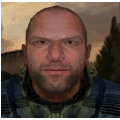
Grump642 - Senior Resident
- Posts: 501
- Joined: 20 Dec 2008 05:07
- Location: Mississippi, USA
Re: PC DEAD?
Whew 

LINUX! Don't fight it. You will be assimilated!
----------------
Gulf War Vet--2nd Squadron, 2nd ACR, Fort Polk, LA
----------------
Gulf War Vet--2nd Squadron, 2nd ACR, Fort Polk, LA
-

rockingmtranch - Moderator
- Posts: 1368
- Joined: 13 Sep 2008 02:39
- Location: White Hills, Arizona
Re: PC DEAD?
Hope you get it sorted Rocking.
We`ll be able to start an ASUS P5Q club one of these days, I`m also looking to buy one
At least if there are problems, we can all help each other
We`ll be able to start an ASUS P5Q club one of these days, I`m also looking to buy one

At least if there are problems, we can all help each other
Core2Quad Q8300 2.5 @ 3.6ghz
Cooler Master Hyper TX 2 CPU cooler
Gigabyte EP45 UD3R mobo
Nvidia GTS450
2 GIGS Transcend DDR2 800 pc6400 @ 960
Thermaltake Tough Power 650w PSU
Samsung Syncmaster P2350
-----------------------------------
Apartheid veteran
Cooler Master Hyper TX 2 CPU cooler
Gigabyte EP45 UD3R mobo
Nvidia GTS450
2 GIGS Transcend DDR2 800 pc6400 @ 960
Thermaltake Tough Power 650w PSU
Samsung Syncmaster P2350
-----------------------------------
Apartheid veteran
-

VINTAR - Senior Resident
- Posts: 441
- Joined: 18 Sep 2008 15:07
- Location: Durban, South Africa
26 posts • Page 1 of 2 • 1, 2
Return to Problems & Solutions
Who is online
Users browsing this forum: No registered users and 2 guests
