Annoying problem with games
43 posts • Page 1 of 3 • 1, 2, 3
Annoying problem with games
Okay how do I describe this problem. Well I play a game as normal but at random times it does this slow freezing sort of effect where you may think its crashed like the music keeps repeating that one thing for a few seconds and nothing is happening on the screen. Then things return to normal but it happens again as well. It randoms from anytime to going on every few seconds. Well I got that with a few games such as:
Devil May Cry 4 (deffiantly need it fixed for this game as it gets me killed easily)
GRID (having that happen as soon as your about to turn isn't good especially since I suck at this game)
Deadspace (I think it does it with this not 100% sure)
Stalker (Not totally sure again but just incase)
Now I know its not my new monitor causing this as GRID did it before. Im thinking more of a video issue (Why do I always have them). I checked Nvidia to see if I have the latest drivers and they said I do but im confused why I have this issue. I checked my computer for overheating but it seems quite cool/cold.
Anyone know how to solve this problem?
Devil May Cry 4 (deffiantly need it fixed for this game as it gets me killed easily)
GRID (having that happen as soon as your about to turn isn't good especially since I suck at this game)
Deadspace (I think it does it with this not 100% sure)
Stalker (Not totally sure again but just incase)
Now I know its not my new monitor causing this as GRID did it before. Im thinking more of a video issue (Why do I always have them). I checked Nvidia to see if I have the latest drivers and they said I do but im confused why I have this issue. I checked my computer for overheating but it seems quite cool/cold.
Anyone know how to solve this problem?
-

Balious - Senior Resident
- Posts: 894
- Joined: 14 Sep 2008 19:41
- Location: England, Birmingham
Re: Annoying problem with games
List your components and your PSU, I'm guessing it is struggling.
-

EggChen - Moderator
- Posts: 1016
- Joined: 13 Sep 2008 00:44
- Location: Birmingham, UK
Re: Annoying problem with games
Here they are:
Processor: Intel(R) Core(TM)2 Quad CPU Q6600 @ 2.40GHz (4 CPUs)
Memory: 1022MB RAM
Video Card: NVIDIA GeForce 8400 GS
Monitor: Plug and Play Monitor
Sound Card: Realtek HD Audio output
Operating System: Windows XP Professional
I have no idea what my PSU is. Is there any easy way of finding it out? I also don't know what my motherboard is

So if I was to disable my anti-virus and other things the game should/may run fine without that annoying problem I have?
Processor: Intel(R) Core(TM)2 Quad CPU Q6600 @ 2.40GHz (4 CPUs)
Memory: 1022MB RAM
Video Card: NVIDIA GeForce 8400 GS
Monitor: Plug and Play Monitor
Sound Card: Realtek HD Audio output
Operating System: Windows XP Professional
I have no idea what my PSU is. Is there any easy way of finding it out? I also don't know what my motherboard is


So if I was to disable my anti-virus and other things the game should/may run fine without that annoying problem I have?
-

Balious - Senior Resident
- Posts: 894
- Joined: 14 Sep 2008 19:41
- Location: England, Birmingham
Re: Annoying problem with games
How comfortable are you opening your PC up?
It should say on the PSU what it is, don't worry too much about the motherboard.
Then try this online calculator, it will tell you what PSU you need. If the results are way over what you have, that could be the problem.
http://extreme.outervision.com/psucalculatorlite.jsp
Edit: Guessing some of your components I make it 300W (that is for a brand new PSU). If your PSU is older than a year and under 450W, it may be the problem.
One of the ways of testing this is unplugging everything you can, sound card, secondary hard drives, optical dirves, etc. If the problem is stopped (or less) it could be the PSU is struggling to supply everything when things get hectic.
It should say on the PSU what it is, don't worry too much about the motherboard.
Then try this online calculator, it will tell you what PSU you need. If the results are way over what you have, that could be the problem.
http://extreme.outervision.com/psucalculatorlite.jsp
Edit: Guessing some of your components I make it 300W (that is for a brand new PSU). If your PSU is older than a year and under 450W, it may be the problem.
One of the ways of testing this is unplugging everything you can, sound card, secondary hard drives, optical dirves, etc. If the problem is stopped (or less) it could be the PSU is struggling to supply everything when things get hectic.
-

EggChen - Moderator
- Posts: 1016
- Joined: 13 Sep 2008 00:44
- Location: Birmingham, UK
Re: Annoying problem with games
Thanks for helping me Eggchen. I am not all good with opening up computers unless they pretty much useless dead ones that beginners would look at to get started. Seeing as my dad is an expert at opening up computers and fixing them then I ask him to check it out. If only I was a little smarter on this type of stuff.
I opened up my processes and noticed a program I never seen before come up. It is called drwtsn32.exe. Anyone know what it is? I tried a quick search and seems to have something to do with Windows (not helpful). And there seems to be alot of it.
Edit:
After talking with my dad he thinks my PSU is at 400W but not totally sure on this. I guess I may need a new PSU
I opened up my processes and noticed a program I never seen before come up. It is called drwtsn32.exe. Anyone know what it is? I tried a quick search and seems to have something to do with Windows (not helpful). And there seems to be alot of it.
Edit:
After talking with my dad he thinks my PSU is at 400W but not totally sure on this. I guess I may need a new PSU
-

Balious - Senior Resident
- Posts: 894
- Joined: 14 Sep 2008 19:41
- Location: England, Birmingham
Re: Annoying problem with games
You listed some serious and newer games. For current games to
be smooth you need a serious video card and 2GB of RAM. Yes,
I know we are talking about some money here but its the only
sure way to smooth gaming. I was reading up on the 8400GS
and its for media PC's and only entry-level for gaming. A PSU -
(if you need it) and extra 1gig RAM plus a better video card. I
went through this myself but never again. You might make it
better if you can reduce the background processes running.
BlackViper.com can help you there. Look under "services".
Good Luck!
be smooth you need a serious video card and 2GB of RAM. Yes,
I know we are talking about some money here but its the only
sure way to smooth gaming. I was reading up on the 8400GS
and its for media PC's and only entry-level for gaming. A PSU -
(if you need it) and extra 1gig RAM plus a better video card. I
went through this myself but never again. You might make it
better if you can reduce the background processes running.
BlackViper.com can help you there. Look under "services".
Good Luck!
"Let the Zone take me if I am"
-
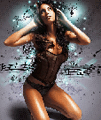
audioave10 - Senior Resident
- Posts: 1154
- Joined: 14 Sep 2008 01:30
- Location: USA
Re: Annoying problem with games
Balious wrote:After talking with my dad he thinks my PSU is at 400W but not totally sure on this. I guess I may need a new PSU
I cannot guarantee, but with the stuff you have and the fact that the PSU is probably at least a year old, 400w may not be enough.
Try removing hardware not required to boot, if you have less problems, then it is probably your PSU.
Even remove USB devices, etc.
-

EggChen - Moderator
- Posts: 1016
- Joined: 13 Sep 2008 00:44
- Location: Birmingham, UK
Re: Annoying problem with games
It is probably not a power supply problem if the game still runs. Usually one would see more serious problems like CTDs or reboots. You can buy a low-cost power monitor (e.g., Kill-A-Watt) to check out how much power your system is using. Removing hardware would be a test, but I'd still be suspicious of the results because you are also disabling the associated software.
But EggChen has a point: some no-name supplies don't really deliver the power they claim.
I suspect some background thread or task is holding off the refresh of the game, perhaps due to a higher priority setting.
Dr. Watson is a debugging program; if it had to load in the background because some other process crashed, that would definitely cause a hit to your game experience.
Definitely check out what is running in the background. Perhaps some anti-virus software is doing something rude. And follow the advice audioave10 gave about reducing background tasks.
But EggChen has a point: some no-name supplies don't really deliver the power they claim.
I suspect some background thread or task is holding off the refresh of the game, perhaps due to a higher priority setting.
Dr. Watson is a debugging program; if it had to load in the background because some other process crashed, that would definitely cause a hit to your game experience.
Definitely check out what is running in the background. Perhaps some anti-virus software is doing something rude. And follow the advice audioave10 gave about reducing background tasks.
- NatVac
- Resident
- Posts: 152
- Joined: 16 Sep 2008 00:13
- Location: Texas
Re: Annoying problem with games
Thanks for the help everyone.
My dad had a look at the background processes with me and checked out a few things and also did some tuning with the nvidia control panel that took about 20 mins.
I tried again without having much anything on apart from anti-virus, firewall and the internet then tried the game it worked fine. So im guessing something like xfire, steam or one of the other files is doing it. I will check these one at a time just to make sure or if its having too much stuff on.
Also thanks for the help on what Dr. Watson is. Is there anything you don't know?
Now to see if I can enjoy a nice game of Devil May Cry 4.
Edit: I forgot to mention ctfmon.exe keeps coming up and I keep wondering what it is. I looked all over google and none of it exactly helps me on finding out what it is. Is it important to have on?
My dad had a look at the background processes with me and checked out a few things and also did some tuning with the nvidia control panel that took about 20 mins.
I tried again without having much anything on apart from anti-virus, firewall and the internet then tried the game it worked fine. So im guessing something like xfire, steam or one of the other files is doing it. I will check these one at a time just to make sure or if its having too much stuff on.
Also thanks for the help on what Dr. Watson is. Is there anything you don't know?

Now to see if I can enjoy a nice game of Devil May Cry 4.
Edit: I forgot to mention ctfmon.exe keeps coming up and I keep wondering what it is. I looked all over google and none of it exactly helps me on finding out what it is. Is it important to have on?
-

Balious - Senior Resident
- Posts: 894
- Joined: 14 Sep 2008 19:41
- Location: England, Birmingham
Re: Annoying problem with games
http://www.processlibrary.com/directory/files/ctfmon/
It is a valid windows service associated with advanced text services, but one of those I always used to disable in XP without any ill effects. To do so you have to open up the language bar down by the bottom right, go into settings and click "Turn of advanced text services".
By the way that process library site is very good, I often check my processes, and anything new gets researched on that site. Also check out the blackviper site mentioned earlier, never would have known about it until Natvac mentioned it in another thread (I was quite proud how close my old XP config was to BV's when I looked).
Thank Natvac, I may be hung up on power supplies after my recent problems
It is a valid windows service associated with advanced text services, but one of those I always used to disable in XP without any ill effects. To do so you have to open up the language bar down by the bottom right, go into settings and click "Turn of advanced text services".
By the way that process library site is very good, I often check my processes, and anything new gets researched on that site. Also check out the blackviper site mentioned earlier, never would have known about it until Natvac mentioned it in another thread (I was quite proud how close my old XP config was to BV's when I looked).
Thank Natvac, I may be hung up on power supplies after my recent problems

-

EggChen - Moderator
- Posts: 1016
- Joined: 13 Sep 2008 00:44
- Location: Birmingham, UK
Re: Annoying problem with games
Thanks for the help guys. I check those links for now on when I want to find out something in my processes.
So far after a few more days testing DMC4 only once and that was the first try but it only happened for a few secs did I get my problem again. So for now it seems like I have fixed the issue. But im not sure if this issue is causing my stalker to crash with the same error over again (can be seen in the NEWSA topic).
Edit: Well the stalker issue seems to be fixed for now.
But more matters that this problem has came back to haunt me for DMC4. It hasn't crashed my computer yet but it has been annoying me greatly. Hopefully this will get fixed soon.
So far after a few more days testing DMC4 only once and that was the first try but it only happened for a few secs did I get my problem again. So for now it seems like I have fixed the issue. But im not sure if this issue is causing my stalker to crash with the same error over again (can be seen in the NEWSA topic).
Edit: Well the stalker issue seems to be fixed for now.
But more matters that this problem has came back to haunt me for DMC4. It hasn't crashed my computer yet but it has been annoying me greatly. Hopefully this will get fixed soon.
-

Balious - Senior Resident
- Posts: 894
- Joined: 14 Sep 2008 19:41
- Location: England, Birmingham
Re: Annoying problem with games
Okay the problem was gone for quite a while and now its back more then ever.
Here are the games it is currently affecting from what I know:
S.T.A.L.K.E.R. Shadow of Chernobyl
Devil May Cry 4
Killing Floor (very rare right at the moment)
They the games I have currently been playing. Here is a list of my task manager processes:
http://i31.tinypic.com/xvdd1.jpg
http://i26.tinypic.com/2dl59hi.jpg
Paint is only up there as I was pasting these into it. Im also curious why explorer is all of a sudden taking a lot of memory usage.
Also in the first picture I believe the reason it had so much CPU is because I was uninstalling PunkBuster as it stayed on after I removed a buggy Americas Army 3.
Anyone know if any of those processes may be causing the problem? Im looking through them now with the links earlier.
Here are the games it is currently affecting from what I know:
S.T.A.L.K.E.R. Shadow of Chernobyl
Devil May Cry 4
Killing Floor (very rare right at the moment)
They the games I have currently been playing. Here is a list of my task manager processes:
http://i31.tinypic.com/xvdd1.jpg
http://i26.tinypic.com/2dl59hi.jpg
Paint is only up there as I was pasting these into it. Im also curious why explorer is all of a sudden taking a lot of memory usage.
Also in the first picture I believe the reason it had so much CPU is because I was uninstalling PunkBuster as it stayed on after I removed a buggy Americas Army 3.
Anyone know if any of those processes may be causing the problem? Im looking through them now with the links earlier.
-

Balious - Senior Resident
- Posts: 894
- Joined: 14 Sep 2008 19:41
- Location: England, Birmingham
Re: Annoying problem with games
Have you recently upgraded any of your components? As I remember, your PC specs did not satisfy the average settings for many games, in fact below minimum for some. You needed a PSU that would provide at average 500 Watts, not less than minimum 450 W. And you needed (definitely) at least another stick of 1Gb RAM. (total should be minimum 2 Gig)
Is your card still Nvidia 8400 GS? If so, then it's too weak for those games.
You can get a 2 Gb RAM (quality ones) on ebay at around £15 on auction. Cheaper if you go for a 1Gb RAM.
PSUs are bit more expensive to find, either a second hand one from a trusted seller or you're looking at a price tag around £50 for a 450-500W reliable PSU. You can get 8600GT at around £20-25 on ebay, or 8800 series for slightly a few more pounds. You have a good CPU, but my guess is -as the most probable reason of your described problems- that the main culprit here is the PSU.
Is your card still Nvidia 8400 GS? If so, then it's too weak for those games.
You can get a 2 Gb RAM (quality ones) on ebay at around £15 on auction. Cheaper if you go for a 1Gb RAM.
PSUs are bit more expensive to find, either a second hand one from a trusted seller or you're looking at a price tag around £50 for a 450-500W reliable PSU. You can get 8600GT at around £20-25 on ebay, or 8800 series for slightly a few more pounds. You have a good CPU, but my guess is -as the most probable reason of your described problems- that the main culprit here is the PSU.
NEWSA.SIMBION_TWEAK 3.0
Mod Website= Features, Video, Tips & Download Link: NEWSA.SIMBION_Tweak
Watch the Trailer: http://www.youtube.com/watch?v=1Ajw_f8K ... re=channel
Please Do Not download and install any files from links other than those on the Mod's Website
Mod Website= Features, Video, Tips & Download Link: NEWSA.SIMBION_Tweak
Watch the Trailer: http://www.youtube.com/watch?v=1Ajw_f8K ... re=channel
Please Do Not download and install any files from links other than those on the Mod's Website
-

Nightwatch - Site Admin
- Posts: 2676
- Joined: 13 Apr 2007 05:42
- Location: London, United Kingdom
Re: Annoying problem with games
Thanks for the help nightwatch 
I still have the same parts.
Im hoping to buy all these parts after I come back from America (that be about 3 weeks from today).
So exactly how much is all of this? I don't shop at Ebay but I may try there if I have no other choice.
I have about £90 in the bank (hopefully still when I come back) and plan to use that money. From what you said I gathered its under that and try to buy them parts.
I tried running the Arma 2 demo with the FPS fix jamie gave me and it seemed to be working fine. Just a little slow and lag at some time but thats expected as this game would overheat my system. But it hasn't done that annoying problem.

I still have the same parts.
Im hoping to buy all these parts after I come back from America (that be about 3 weeks from today).
So exactly how much is all of this? I don't shop at Ebay but I may try there if I have no other choice.
I have about £90 in the bank (hopefully still when I come back) and plan to use that money. From what you said I gathered its under that and try to buy them parts.
I tried running the Arma 2 demo with the FPS fix jamie gave me and it seemed to be working fine. Just a little slow and lag at some time but thats expected as this game would overheat my system. But it hasn't done that annoying problem.
-

Balious - Senior Resident
- Posts: 894
- Joined: 14 Sep 2008 19:41
- Location: England, Birmingham
Re: Annoying problem with games
I think £90 will do the job if you shop carefully; and also consider that you will be able to sell the all parts, say on ebay, so it'll earn you a few more pounds to raise the £90 to, well, about $ 100 for example.
I hope you're not using DELL, as the DELL PSUs are proprietary (as last time I checked, don't know the newest models) and they can only be changed with DELL brand ones and DELL is not quite willing to sell any such part, preferring that customers who have problems should buy a whole new PC.
Otherwise, you definitely need a proper PSU of 500W at least, if you're buying now, which you are, so it should not start with a handicap, 500W is more more advisable.
games are different, so they require different levels of resources. With my rather top-spec system I hit not less than 90 FPS on Fallout 3 at full maxed-out, but when playing STALKER FSB dwindles around 35-40. So, some games may play OK on your system, while others will freeze.
I hope you're not using DELL, as the DELL PSUs are proprietary (as last time I checked, don't know the newest models) and they can only be changed with DELL brand ones and DELL is not quite willing to sell any such part, preferring that customers who have problems should buy a whole new PC.
Otherwise, you definitely need a proper PSU of 500W at least, if you're buying now, which you are, so it should not start with a handicap, 500W is more more advisable.
games are different, so they require different levels of resources. With my rather top-spec system I hit not less than 90 FPS on Fallout 3 at full maxed-out, but when playing STALKER FSB dwindles around 35-40. So, some games may play OK on your system, while others will freeze.
NEWSA.SIMBION_TWEAK 3.0
Mod Website= Features, Video, Tips & Download Link: NEWSA.SIMBION_Tweak
Watch the Trailer: http://www.youtube.com/watch?v=1Ajw_f8K ... re=channel
Please Do Not download and install any files from links other than those on the Mod's Website
Mod Website= Features, Video, Tips & Download Link: NEWSA.SIMBION_Tweak
Watch the Trailer: http://www.youtube.com/watch?v=1Ajw_f8K ... re=channel
Please Do Not download and install any files from links other than those on the Mod's Website
-

Nightwatch - Site Admin
- Posts: 2676
- Joined: 13 Apr 2007 05:42
- Location: London, United Kingdom
Re: Annoying problem with games
Balious, dont be daunted by opening your pc case. I built a pc from scratch without knowing anything besides the tips given on this site. Ask your dad to help perhaps. I defo agree that you need more ram and i'm assuming your page file is adequate? If i were you, with my limited experience, i would definitely get a new video card (9600gt are cheap enough these days) and a new psu, and i wouldnt scrimp on the psu as a good one will prove useful with further upgrades.
Core2Quad Q8300 2.5 @ 3.6ghz
Cooler Master Hyper TX 2 CPU cooler
Gigabyte EP45 UD3R mobo
Nvidia GTS450
2 GIGS Transcend DDR2 800 pc6400 @ 960
Thermaltake Tough Power 650w PSU
Samsung Syncmaster P2350
-----------------------------------
Apartheid veteran
Cooler Master Hyper TX 2 CPU cooler
Gigabyte EP45 UD3R mobo
Nvidia GTS450
2 GIGS Transcend DDR2 800 pc6400 @ 960
Thermaltake Tough Power 650w PSU
Samsung Syncmaster P2350
-----------------------------------
Apartheid veteran
-

VINTAR - Senior Resident
- Posts: 441
- Joined: 18 Sep 2008 15:07
- Location: Durban, South Africa
Re: Annoying problem with games
Thanks guys. I see what I can find when after the holiday. But before that holiday I just write a bit more of my story.
-

Balious - Senior Resident
- Posts: 894
- Joined: 14 Sep 2008 19:41
- Location: England, Birmingham
Re: Annoying problem with games
I doubt your PSU is the problem, 400w should be pretty solid if your system isn't overclocked. Undoubtedly your problem is lack of RAM and your GPU is craptacular I'm afraid. I have a 2GB kit of memory and a HD3870 512MB you can have for £65 if you want. Drop me a PM if your interested.
Mobo: MSI X570 Tomahawk
CPU: R7 3700X @ 4.4GHz 1.3v
RAM: 2x16GB Klevv BoltX 3600MHz 16-20-20-35
GPU: Powercolor 6800XT Red Devil
Sound: Asus Xonar DX 7.1 PCI-E, Realtek ALC1200
HDD: 250GB & 500GB nVME 3.0 M.2 drives, 2TB Seagate Barracuda, Sata3 64MB Cache, 250GB Hynix SL301
Opticals: DVD-RW, Blu-Ray
PSU: eVGA 1000w G2 Supernova
Case: NZXT Phantom 530
STALKER: Singularity (SIN) homepage
CPU: R7 3700X @ 4.4GHz 1.3v
RAM: 2x16GB Klevv BoltX 3600MHz 16-20-20-35
GPU: Powercolor 6800XT Red Devil
Sound: Asus Xonar DX 7.1 PCI-E, Realtek ALC1200
HDD: 250GB & 500GB nVME 3.0 M.2 drives, 2TB Seagate Barracuda, Sata3 64MB Cache, 250GB Hynix SL301
Opticals: DVD-RW, Blu-Ray
PSU: eVGA 1000w G2 Supernova
Case: NZXT Phantom 530
STALKER: Singularity (SIN) homepage
-

ket - Senior Resident
- Posts: 1262
- Joined: 14 Sep 2008 11:57
- Location: The solar system
Re: Annoying problem with games
Balious wrote: Well I play a game as normal but at random times it does this slow freezing sort of effect where you may think its crashed like the music keeps repeating that one thing for a few seconds and nothing is happening on the screen. Then things return to normal but it happens again as well. It randoms from anytime to going on every few seconds.
The description of this error you´re encountering, sounds somewhat similar to a problem i have been dealing with on my laptop for the last 6 months. I get these random system crashes when playing Stalker: Graphics freezes and sound continuusly loops for about 5 seconds just before TA-DAA: Blue Screen of Death!
Lucky you for missing out on that last bit!

It can happen after 5 minutes or 5 hours. Forget about trying to drive a vehicle in any mod = almost instant crash!
This is the laptop:
AlfaNote JFL92 Laptop (custom built system).
Motherboard Chipset: Intel PM965 (Crestline-PM) + ICH8M.
IntelCoreDuo2 T9300 @ 2.50GHz.
4GB Kingston RAM, DDR2 SD-RAM PC5300 ~ 333.3MHz.
NVIDIA GeForce 8600M GT, 512 MB DDR2 SDRAM.
Audio: Intel 82801HB ICH8 - High Definition Audio.
Windows Vista Ultimate 64-bit, SP2.
(System not overclocked/overheating)
Further detail:
I have updated Windows, audio and video drivers several times and have tried rolling back drivers, all the way back to base settings, applied a few hotfixes specific to the 124-BSoD, reinstalled Windows two times. Tried disabling DEP (DataExecutionPrevention). Allocated more virtual mem with the "BCDEdit /Set IncreaseUserVA 3072" and tweaked every concievable option in Vista (and Stalker). but thus far nothing is working
The computer-store found nothing wrong with the system after testing with the following: Windows install, Seatools, Memtest and running a 48 hour benchmark.
My latest attempt is posting a query on "social.answers.microsoft.com/vistaassistant" to get somebody (ANYBODY!) to tell me how i can check to see if "32-bit disk access" is switched off for some obscure reason, as i´ve learnt that certain XP/Vista laptops can have this disabled. No option in BIOS for this or anything much else really.
Updating/resetting BIOS is also a possible solution, but i am not at all comfortable meddling with this, as long as there´s a guarrantee on the laptop (1 year still) and there are still software/OS tweaks i haven´t tried...
If you suspect it is a background task is what´s killing your game, i recommend that you try out "GameBooster":
http://www.iobit.com/gamebooster.html
The program hasn´t cured my problem, but i suspect that turning off unnecessary background tasks when playing a demanding game, is always a good thing.
Please let me know if you manage to cure your problem, as it just might also be the fix i so badly need myself!

"Yossarian: Let me see if I've got this straight: in order to be grounded, I've got to be crazy and I must be crazy to keep flying. But if I ask to be grounded, that means I'm not crazy any more and I have to keep flying..." Catch 22
- DooMike
- New Member
- Posts: 9
- Joined: 18 Apr 2009 18:23
- Location: Aarhus, Denmark
43 posts • Page 1 of 3 • 1, 2, 3
Return to Problems & Solutions
Who is online
Users browsing this forum: No registered users and 4 guests
